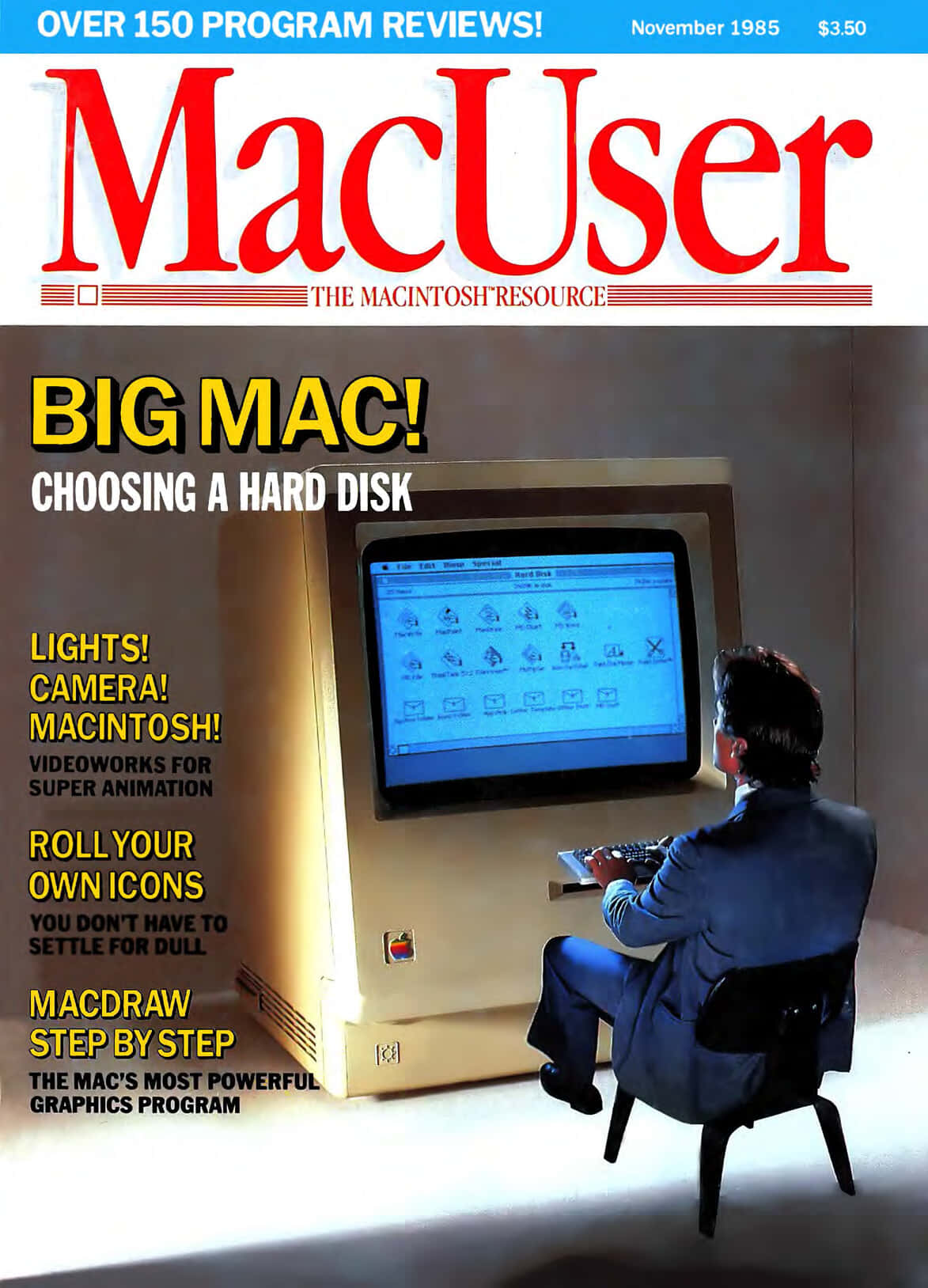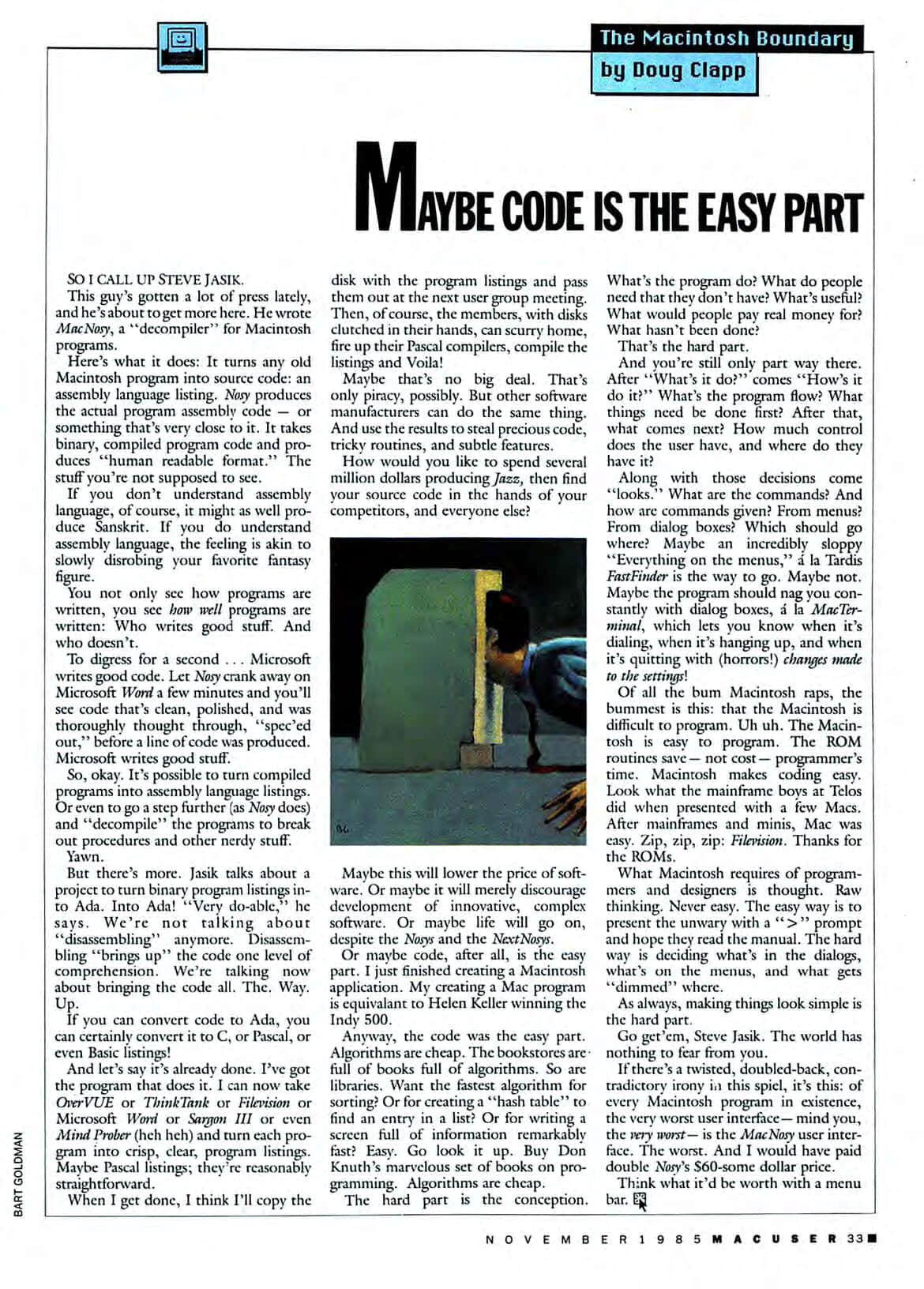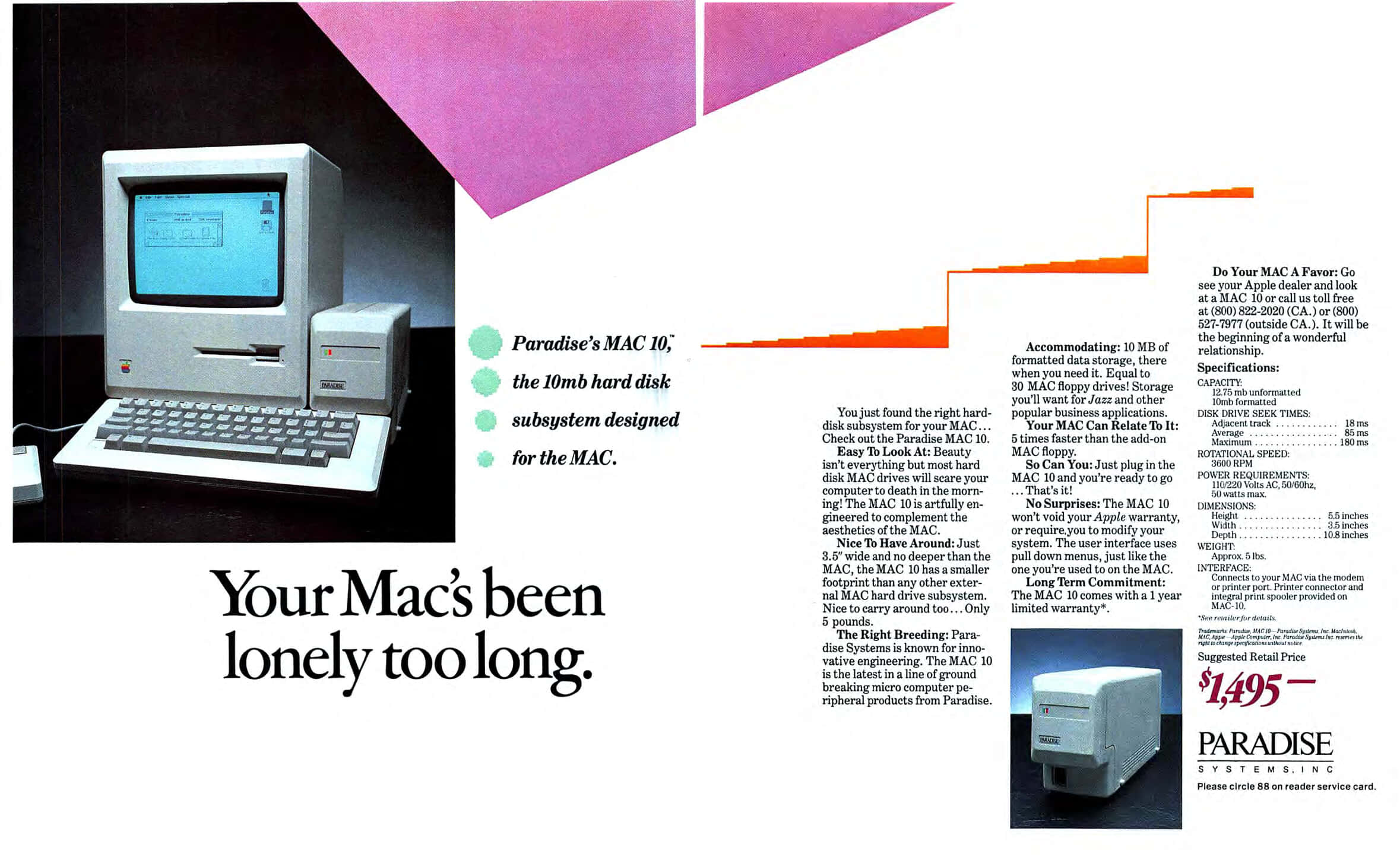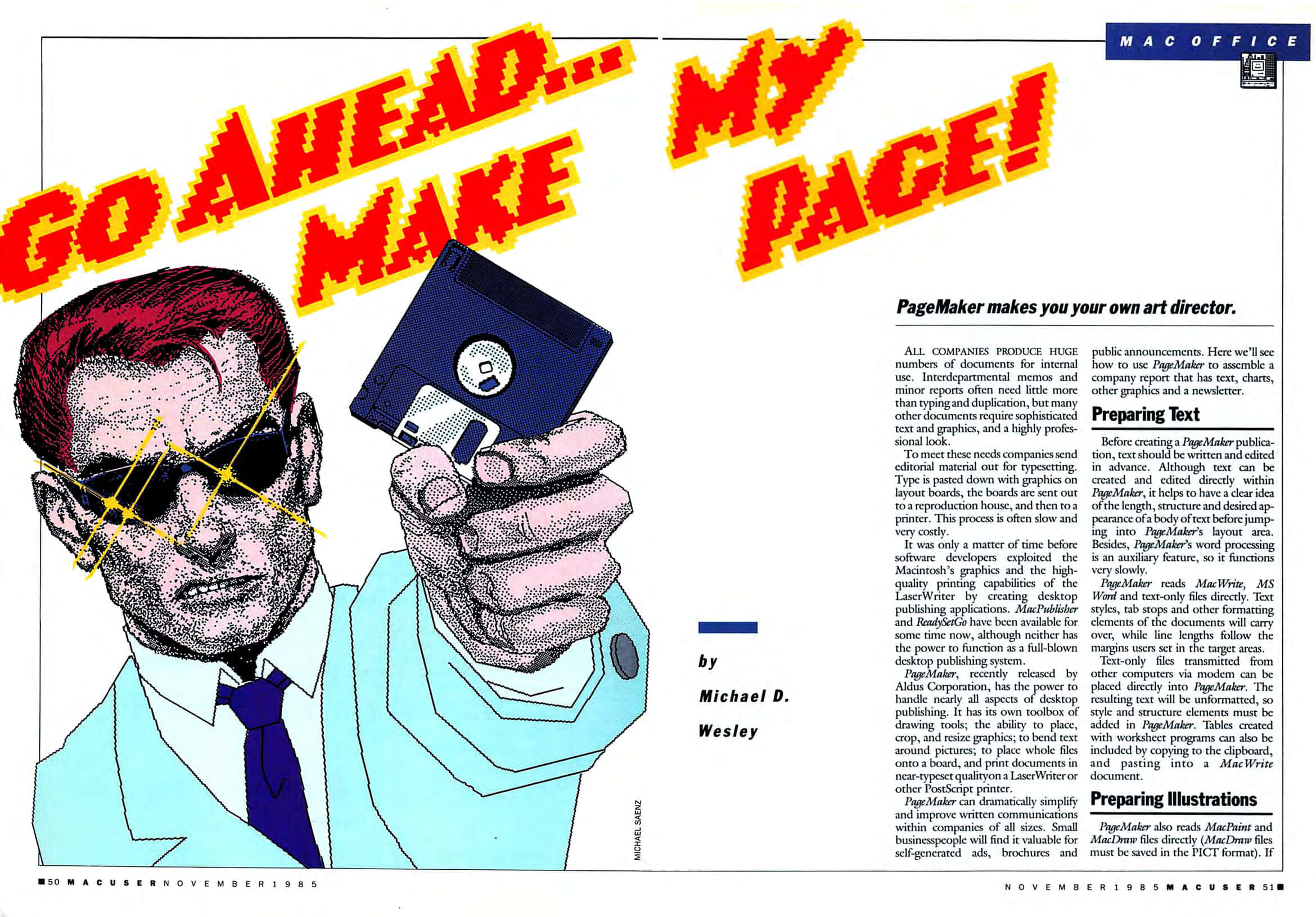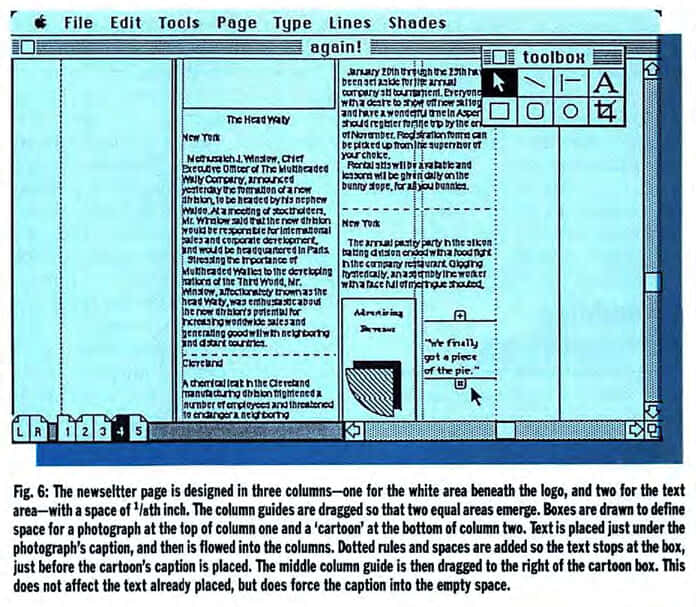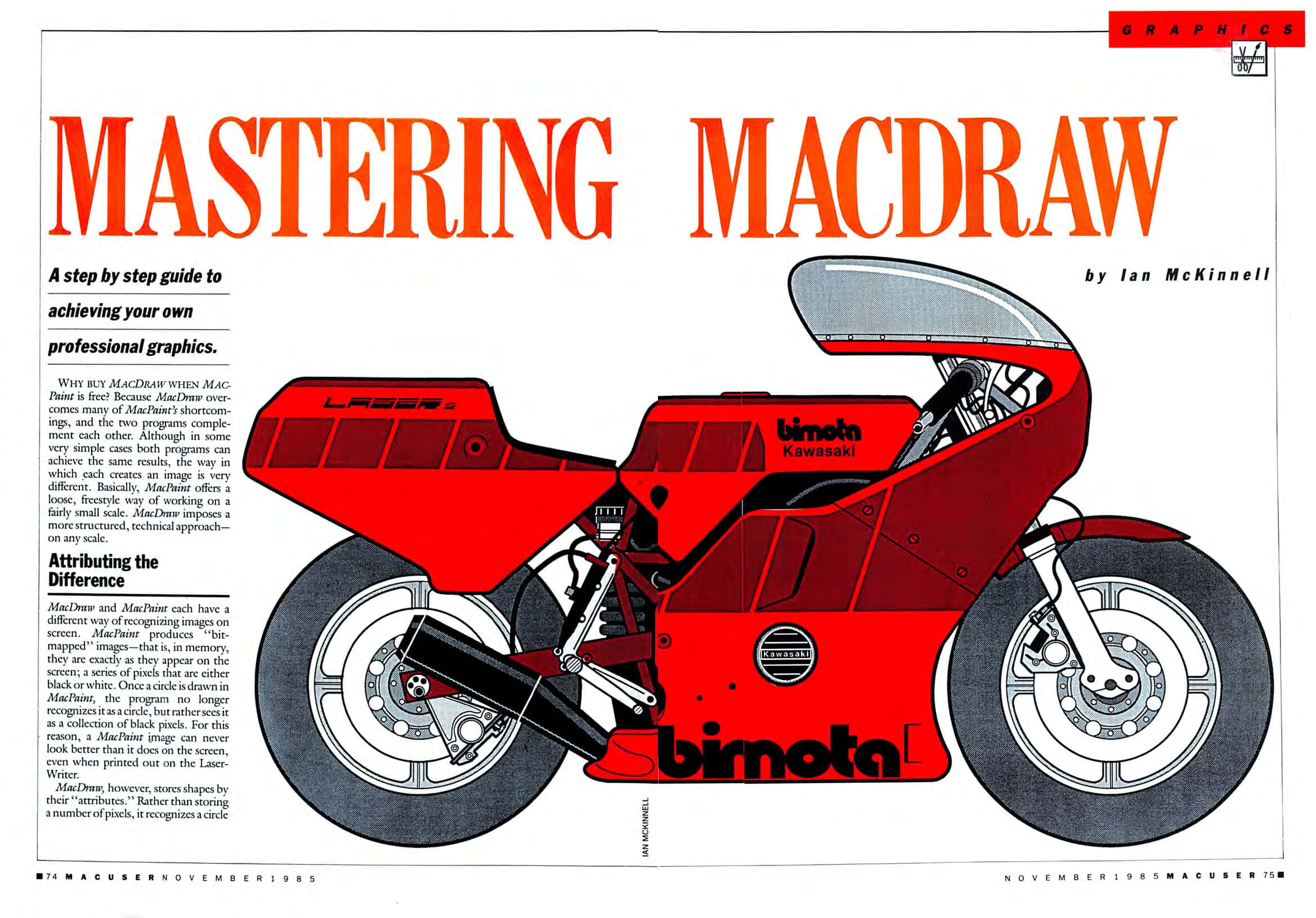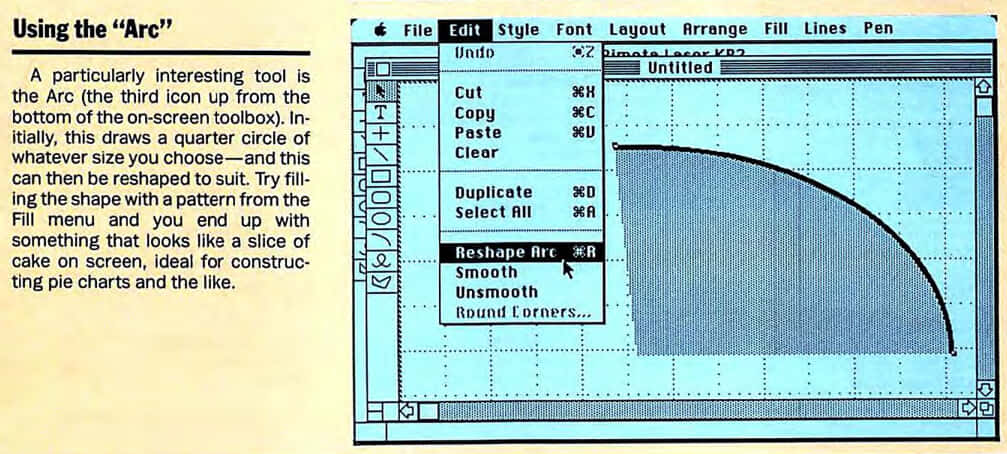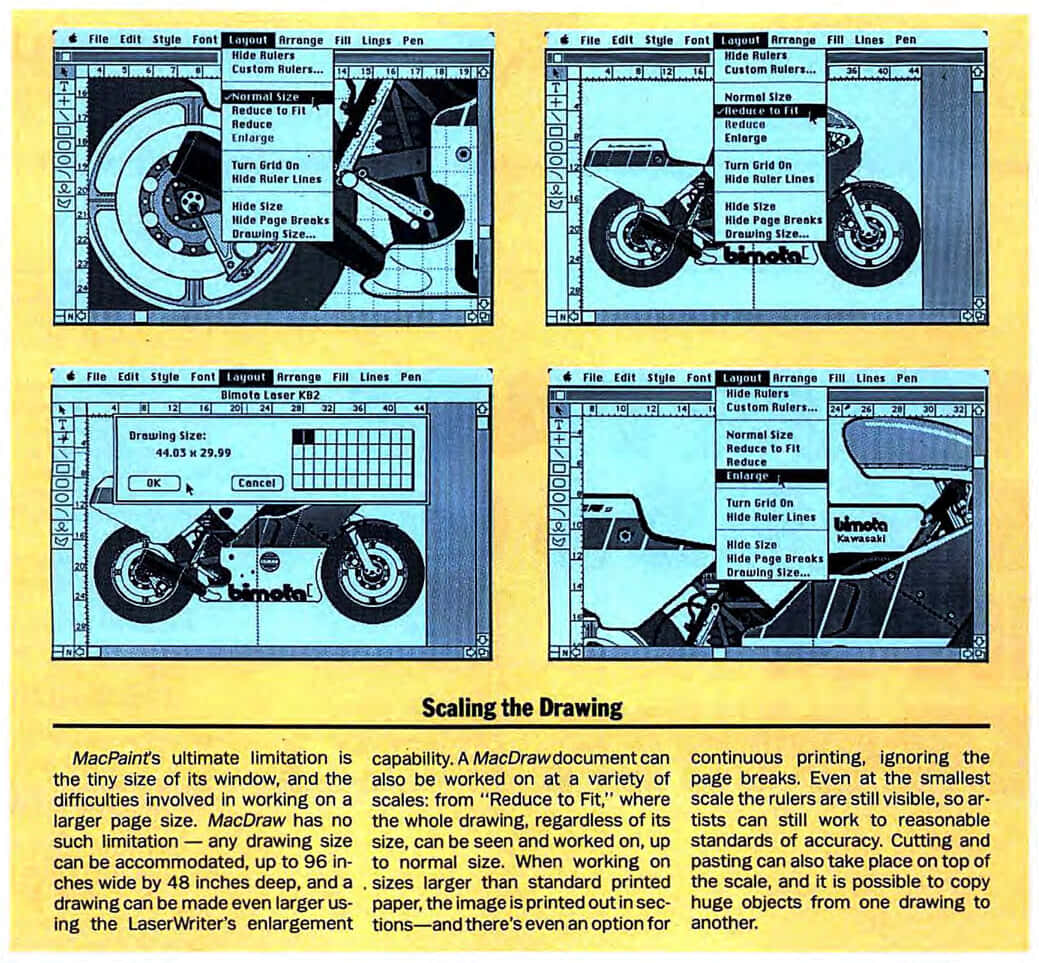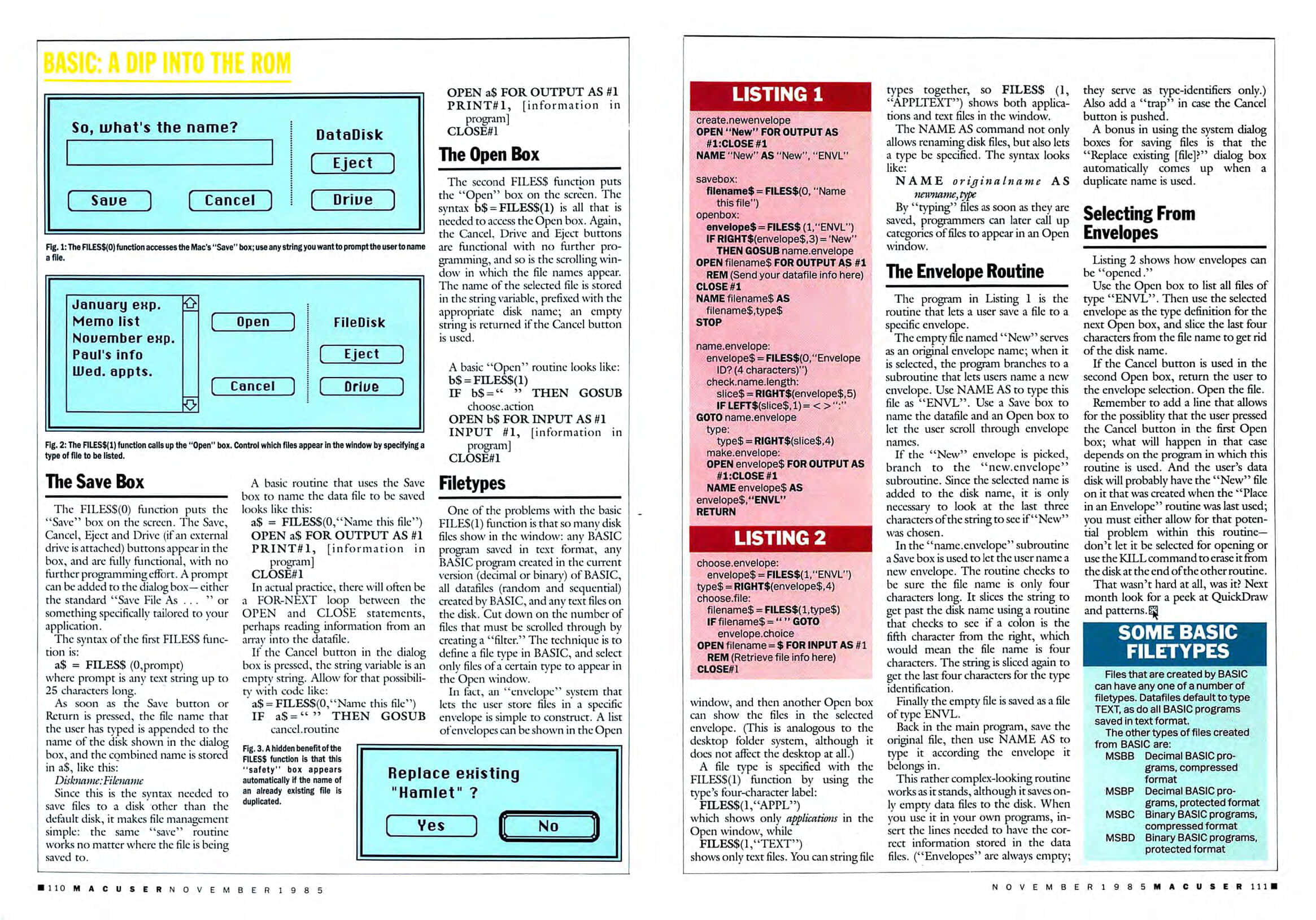Mac History 85.11 - PageMaker and Atari ST
This month we meet PageMaker and the Atari ST, then go shopping for hard disks. We take a MacDraw masterclass, disassemble software with MacNosy, and dive into the ROM with MS BASIC. We hear from Bill Atkinson and ask if Apple has lost its mystique.
This is A Macintosh History: a history of the early Apple Mac told through the pages of MacUser magazine. This post is based on the November 1985 issue. New to the series? Start at the beginning with Welcome to Macintosh (Oct ‘85).
November 1985
Pick up your copy of MacUser November 1985 from the Internet Archive. Download 68K Mac software from Macintosh Garden and Macintosh Repository.
The Apple Mystique
The editorial (page 11) remembers the good old days of 1979 but sounds an optimistic note on Apple’s 1985 philosophy.
In the good old days (1979) Apple was known as a company that cared about its end-users, that cared about the direction of the computer industry and that cared about the state of the world in general. When they released the Apple II there was no doubt that it came from a company dedicated to The People. There was a sort of idealism apparent that tied in with a 60’s mentality of using technology to change the world for the better. But the philosophy of computers for people remained; in the background, but always there.
The Macintosh was Apple’s recommitment to its original corporate goal of being the supplier of computers to The People. The entire Desktop Metaphor of the Macintosh was developed so that everyone with a need to do so could finally access a powerful, computing machine.
What is the Macintosh other than Power To The People?
68000 Watch
Perhaps Atari has a better claim to be bringing power to the people with the introduction of the ST (page 21)? You get an 8MHz 68000 system, including a monitor, for $799! The 520ST lacks the graphics power of the Amiga, but it has twice the memory, and its monochrome monitor offers a flicker-free 640x400. Compared to the Macintosh, the Atari has colour and is a third the price.
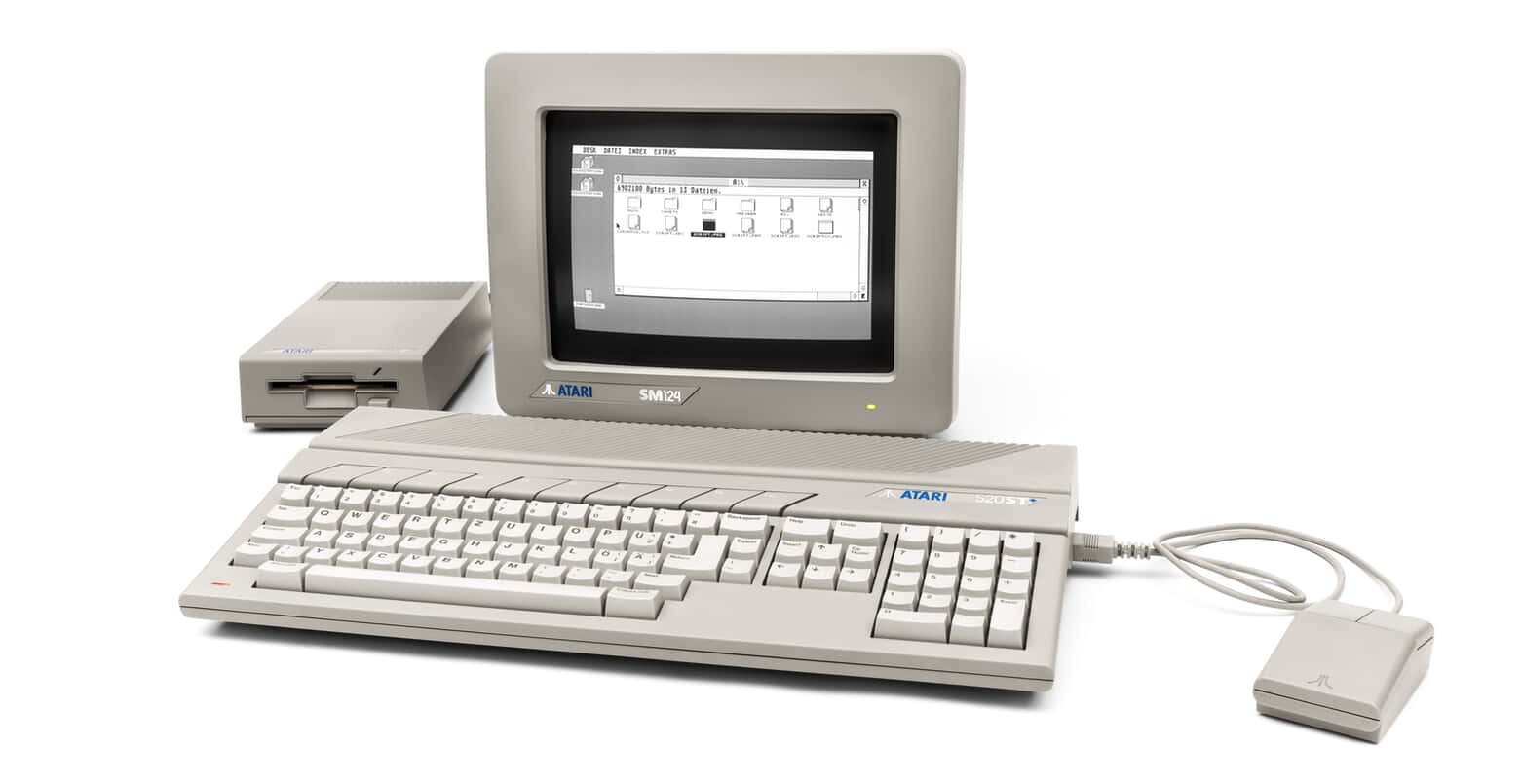 Atari 520ST+ photo by Felix Winkelnkemper under CC BY-SA 4.0
Atari 520ST+ photo by Felix Winkelnkemper under CC BY-SA 4.0
About 5000 Atari 520 STs were shipped to dealers in mid-August. Carrying a $799 price tag for a basic black-and-white unit and $999 for a color setup, the units were snatched off dealer’s shelves. However, reports indicate that the return rate almost matched the shipping rate. A lot of ’em don’t seem to work.
All has been quiet on the Amiga front. Small third party developers are still having a very hard time getting machines to work with. And quantity shipments have been delayed a bit. Units should be reaching dealers though, as you read this.
See also: Can The Jackintosh Be A Macintosh? (Jul ‘86).
Kim Justice has an excellent video series on Jack Tramiel:
The Rumor Manager
MacUser shares some rumours (page 21); here are three:
Steve Jobs has been talking to several groups in Europe about forming a new company, most likely in the computer field.
A 40-meg hard disk for the Mac will hit the stores before Christmas, and will be priced below $2500.
A portable Mac with a TFT (thin-film transistor) color screen exists in prototype form.
Maybe Code is the Easy Part
Steve Jasik and his decompiler, MacNosy, are the subject of the Macintosh Boundary (page 36). Can a decompiler upend the software market?
So I call up Steve Jasik. This guy’s gotten a lot of press lately, and he’s about to get more here. He wrote MacNosy, a “decompiler” for Macintosh programs.
Jasik talks about a project to turn binary program listings into Ada. Into Ada! “Very do-able,” he says. …If you can convert code to Ada, you can certainly convert it to C, or Pascal, or even Basic listings!
Maybe this will lower the price of software. Or maybe it will merely discourage the development of innovative, complex software. Or maybe life will go on, despite the Nosys and the NextNosys.
Impressively, the MacNosy web page is still alive (last updated 1995). For practical advice, The Long View on MacNosy is the best article I’ve found.
Between a Rock and a Hard Disk
MacUser offers a guide to buying hard disks on page 42:
Speed kills. It also addicts. Place a user in front of a Mac equipped with a hard disk and listen for the squeals associated with birthday presents being opened, Christmas morning ecstasies and other sounds of delight. For many it creates an instantaneous bond of love between man and machine that cannot be broken. If you deal with large amounts of data and if rapid deployment sounds appealing, you are a likely candidate for such a union.
The Mac had yet to support a hierarchical filesystem:
…systems initially had to deal with the limitations of Apple’s early Finder, which would handle only 128 files per drive. This is not an unreasonable number if the drive is a 400K floppy. But the drives were generally 5 or 10 megabytes (1 megabyte = 1,024K), and 128 files accumulated in no time at all.
Then there was the question of where to put the disk:
A quick look at the majority of hard disks shows them to be larger and heavier than the Macintosh itself. Four companies have addressed the problem of space. The Paradise Hard Disk offers a small box about half the width of the Mac and slightly less than the Mac’s depth. If you disregard the external power supply required for the Paradise which adds a second component, it’s a nice design. PCPC’s Mac Bottom is two inches thick and resides underneath the computer. Apple is introducing a low profile design in November. The boldest approach, however, is the HyperDrive. General Computer decided that the place for a hard disk was inside the Mac. Judging by the wide acceptance of this unit, GCC has made its point.
Hard disks were also expensive in 1985. Consider this advert (page 6) for a ten megabyte hard disk from Paradise at $1,495 ($3,100 in 20201). In comparison, ten megabytes of floppies (25 x 400K) would have set you back $60.
Go Ahead… Make My Page!
Aldus PageMaker is one of the most significant early Macintosh applications; MacUser has an extensive feature starting on page 50.
It was only a matter of time before software developers exploited the Macintosh’s graphics and the high quality printing capabilities of the LaserWriter by creating desktop publishing applications. MacPublisher and ReadySetGo have been available for some time now, although neither has the power to function as a full-blown desktop publishing system.
PageMaker, recently released by Aldus Corporation, has the power to handle nearly all aspects of desktop publishing. It has its own toolbox of drawing tools; the ability to place, crop, and resize graphics; to bend text around pictures; to place whole files onto a board, and print documents in near-typeset quality on a LaserWriter or other PostScript printer.
A thorough PageMaker system would include a good word processor, MacPaint and accessories, and MacDraw, all running under Switcher (this works quite well too) on a hard disk and connected to a LaserWriter or another PostScript-based typesetter. With a system like that it is possible for Everyuser to play “Rupert Murdoch” in his or her own office.
The Computer History Museum has a transcript of Suzanne Crocker’s interview with Paul Brainerd, founder of Aldus: Oral History of Paul Brainerd (PDF).
Crocker: I want to return to that phrase ‘desktop publishing’ because, of course, you are the inventor of the term. How did that come to you, and when was the first time you used the term?
Brainerd: We were discussing the marketing plan in a board meeting with the investors who were involved, so it had to be probably in the late fall of ‘84. We were still talking about this whole idea with lots of words - putting text and graphics on pages, et cetera, et cetera, et cetera. One of the board members said, “We’ve got to come up with a simple two-word explanation. There are way too many words here. We’ve got to boil this thing down.” And one of them said, “Could it be desktop-something?” And I said, “How about desktop publishing?” That was all that was said; we didn’t dwell on it. Two weeks later, I came back to it, because it stuck in my mind. I said, “Let’s just use desktop publishing.” And from then on, we used it in all our materials.
If you fancy becoming an 80s newspaper baron, download PageMaker and check out the Desktop Publishing Supplement (Jun ‘86).
Mastering MacDraw
Ian McKinnell shows us how to create sophisticated graphics in MacDraw starting on page 74.
Why buy MacDraw when MacPaint is free? Because MacDraw overcomes many of MacPaint’s shortcomings, and the two programs complement each other. Although in some very simple cases both programs can achieve the same results, the way in which each creates an image is very different. Basically, MacPaint offers a loose, freestyle way of working on a fairly small scale. MacDraw imposes a more structured, technical approach on any scale.
A particularly interesting tool is the Arc (the third icon up from the bottom of the on-screen toolbox). Initially, this draws a quarter circle of whatever size you choose - and this can then be reshaped to suit. Try filling the shape with a pattern from the Fill menu and you end up with something that looks like a slice of cake on screen, ideal for constructing pie charts and the like.
Since objects in MacDraw are not dealt with on a pixel-by-pixel bases, there’s no FatBits facility and no eraser. Objects can only be removed by either deleting them completely, or drawing another object over them. Many people used to working with MacPaint find the lack of these two tools annoying.
For those new to MacDrawing, some helpful advice would be: persevere! Most people find it a difficult program at first, but after you begin to understand the way it works and the power of the facilities it offers, you’ll find that you can work with amazing speed and precision, far more so than you could in MacPaint.
See also: It’s Draw, It’s Paint, It’s SuperPaint! (Feb ‘87)
BASIC: A Dip Into The ROM
Use the Macintosh toolbox from Microsoft BASIC starting on Page 108.
Microsoft BASIC is both a very powerful and familiar language. The latest versions (2.0 and up) allow programmers to access the ROM functions that make the Mac so unique.
In a group of articles we’ll guide you on those first tentative steps beyond the safety of “normal” BASIC programming. We’ll start with the familiar “Save/Save As” and " Open" dialogs.
While it is easy to create dialog boxes from scratch in BASIC programs, it’s even easier to tap into the Mac’s system dialog boxes when you want the user to be able to save files or open existing ones. The two forms of the FILES$ function access the “Save/Save As” and " Open" boxes and allow creation of a routine to mimic the desktop’s folder-document arrangement.
I’ve tried to clean up the OCR’d BASIC listings (page 111):
Listing 1
create.newenvelope
OPEN "New" FOR OUTPUT AS #1:CLOSE#1
NAME "New" AS "New","ENVL"
savebox:
filename$=FILES$(0, " Name this file")
openbox:
envelope$=FILES(1,"ENVL")
IF RIGHT$(envelope$,3) = "New" THEN GOSUB name.envelope
OPEN filename$ FOR OUTPUT AS #1 REM (Send your datafile info here)
CLOSE #1
NAME filename$ AS filename$,type$
STOP
name.envelope:
envelope$=FILES$(0," Envelope ID? (4 characters)")
check.name.length:
slice$=RIGHT$(envelop$,5)
IF LEFT$(slice$,1) = <> ":" GOTOn name.envelope
type:
type$=RIGHT$(slice$,4)
make.envelope:
OPEN envelope$ FOR OUTPUT AS #1:CLOSE#1
NAME envelope$ AS envelope$,"ENVL"
RETURN
Listing 2
choose.envelope:
envelope$=FILES$(1,"ENVL")
type$= RIGHT$(envelope$,4)
choose.file:
filename$=FILES$(1,type$)
IF filename$="" GOTO envelope.choice
OPEN filename=$ FOR INPUT AS #1 REM (Retrieve file info here)
CLOSE#1
A Dip Into The ROM continues in the December ‘85 issue on page 102. You should also check out Beyond Bare BASIC (Jul ‘86).
Interview with Bill Atkinson
On page 128, we find an interview with Bill Atkinson taken from the book Inside MacPaint by Jeffrey Young, published by Microsoft Press (1985).
Young: How would you describe the Macintosh, in terms of the concept and philosophy of the design?
Atkinson: Initially, we thought of it as “VolksLisa.” We had something really neat in Lisa, but it was just too expensive to reach many people. We wanted to make a machine that was far more for us, instead of for them. I think of Lisa as sort of a prototype Mac. We shipped it and it was a good machine, but our next round of building and development was a whole lot better. We built on top of what we knew, incorporating all the good stuff, but we streamlined it and cleaned it up. We also knew we had to give up some elements.
Young: How did the small size of the Mac’s development team effect the end project?
Atkinson: Our goal was to make a machine with soul, and to do that the creators had to be of one mind. So, the size of the development team became very important. Lisa had 100 designers - a large team. A lot of time was spent disagreeing on what we wanted to build, instead of figuring out how to build it. With Mac, we kept the software design team down to only 10 people. You know, you can have 100 people paint a wall, but you can’t have 100 people paint a portrait and expect the result to be a masterpiece.
Other Features and Reviews
- Over the Top with Overvue (page 58)
- Getting Up To Speed - make your Mac run faster (page 66)
- They Shoot Utilities, Don’t They? (page 102)
- Mac Movies! - Animation with VideoWorks (page 96)
- Hey, Big Spender! - Financial Simulation Games (page 84)
- A Galaxy of New Games (page 90)
- Delivering a Fat Mac - Upgrade from 128K to 512K (page 114)
- The Gourmet’s Icon Cookbook (page 122) - continues from Oct ‘85
What’s Next?
A Macintosh History 85.12 travels to December 1985. We we dial up, join the Mac Underground, and chat online with Vimco. We get musical with MIDI, turn a Mac into a PC, and play games with our imagination. We learn the secrets of Switcher and wonder if the AI winter is coming. Or check out other posts from A Macintosh History.
Get in touch on Mastodon, Bluesky, or X. Enjoy my work? Please sponsor me. 🙏