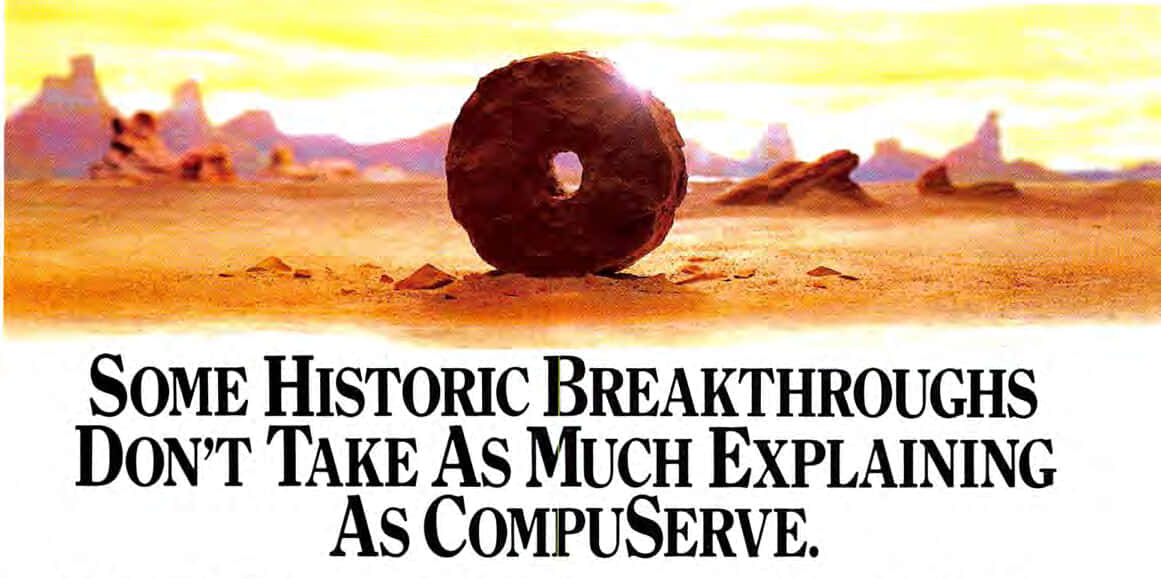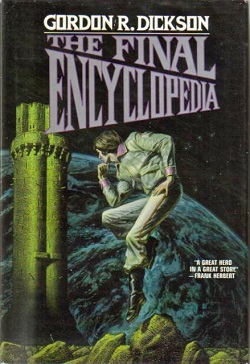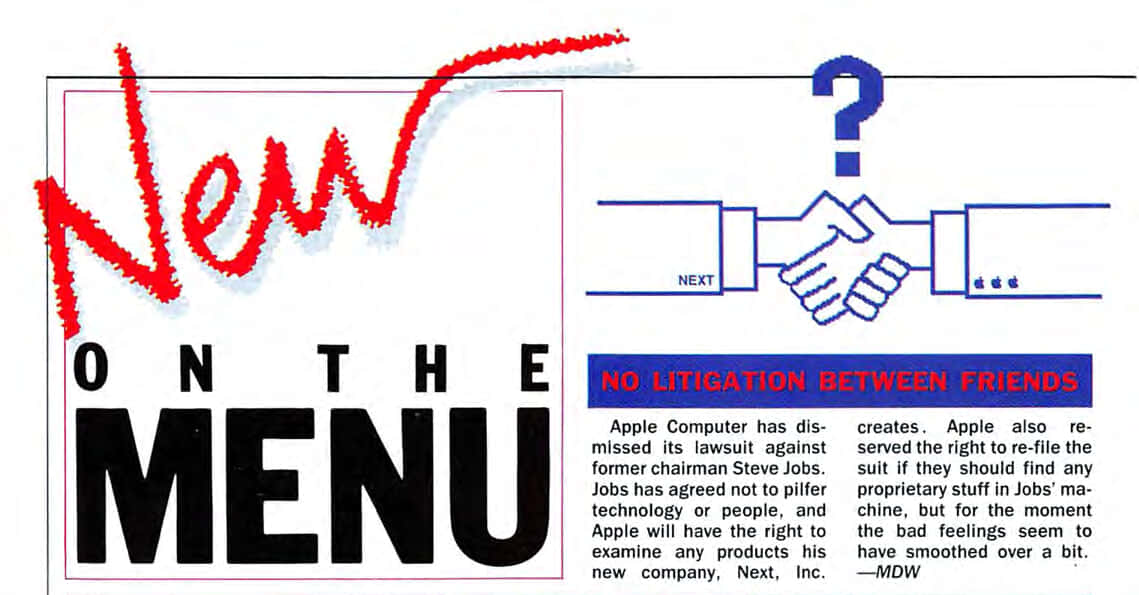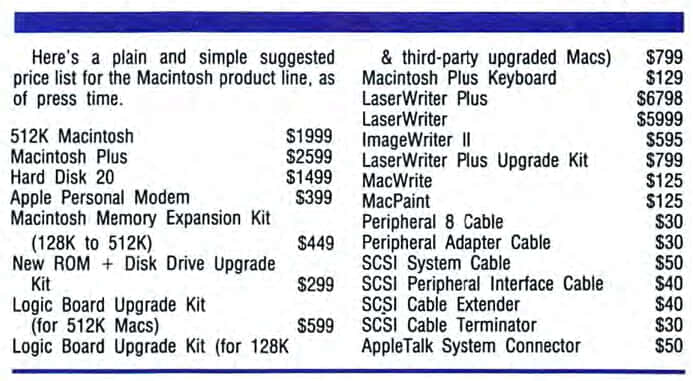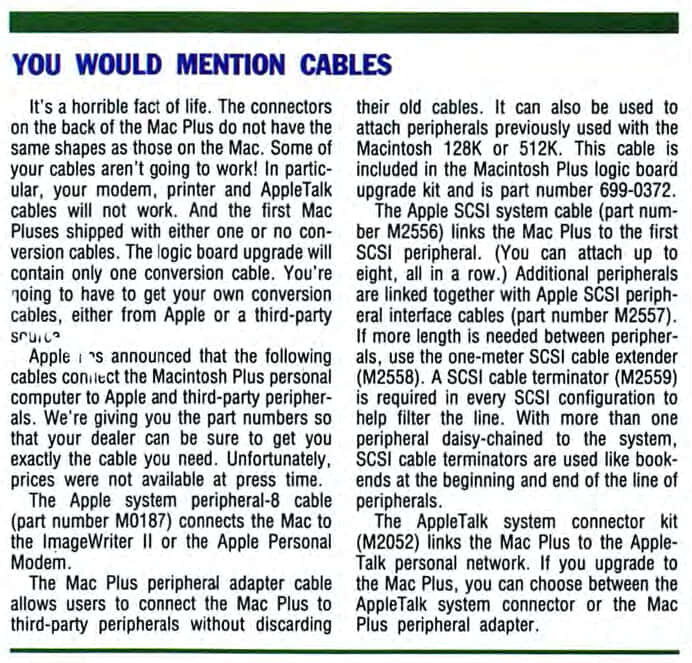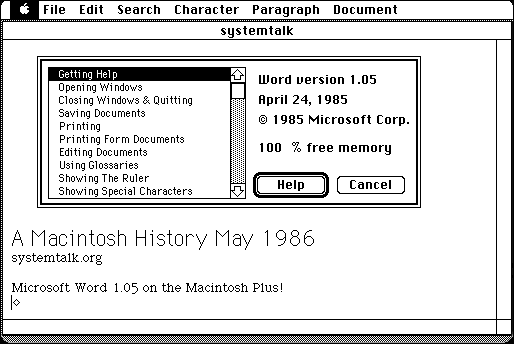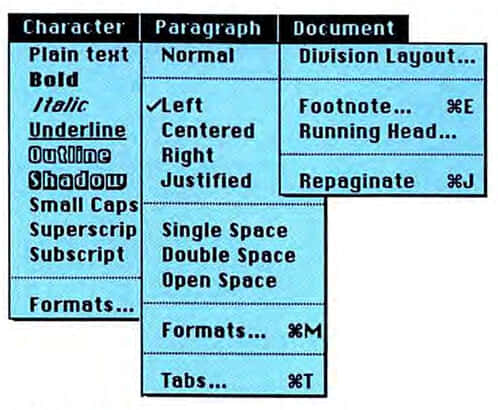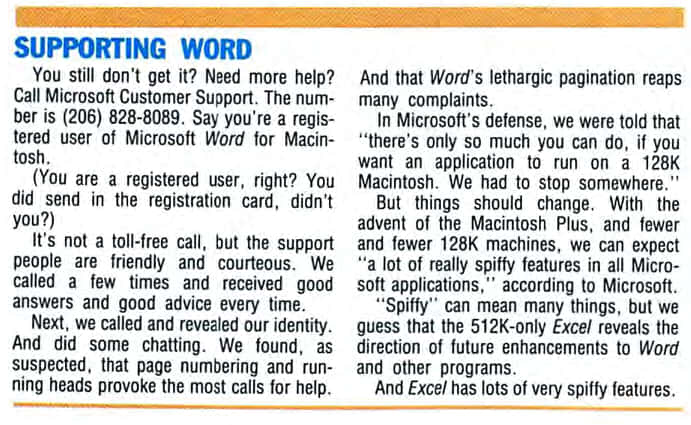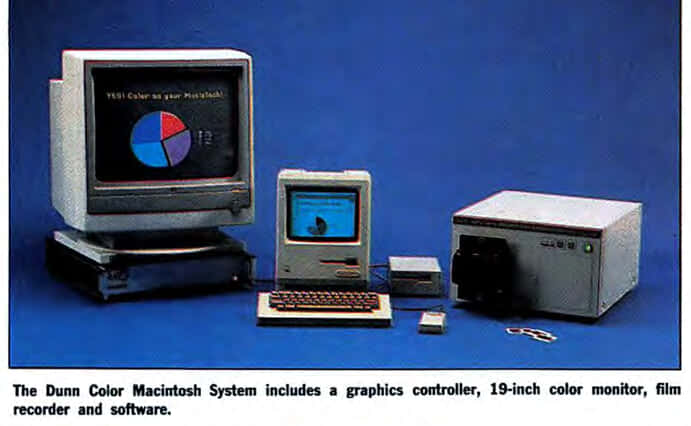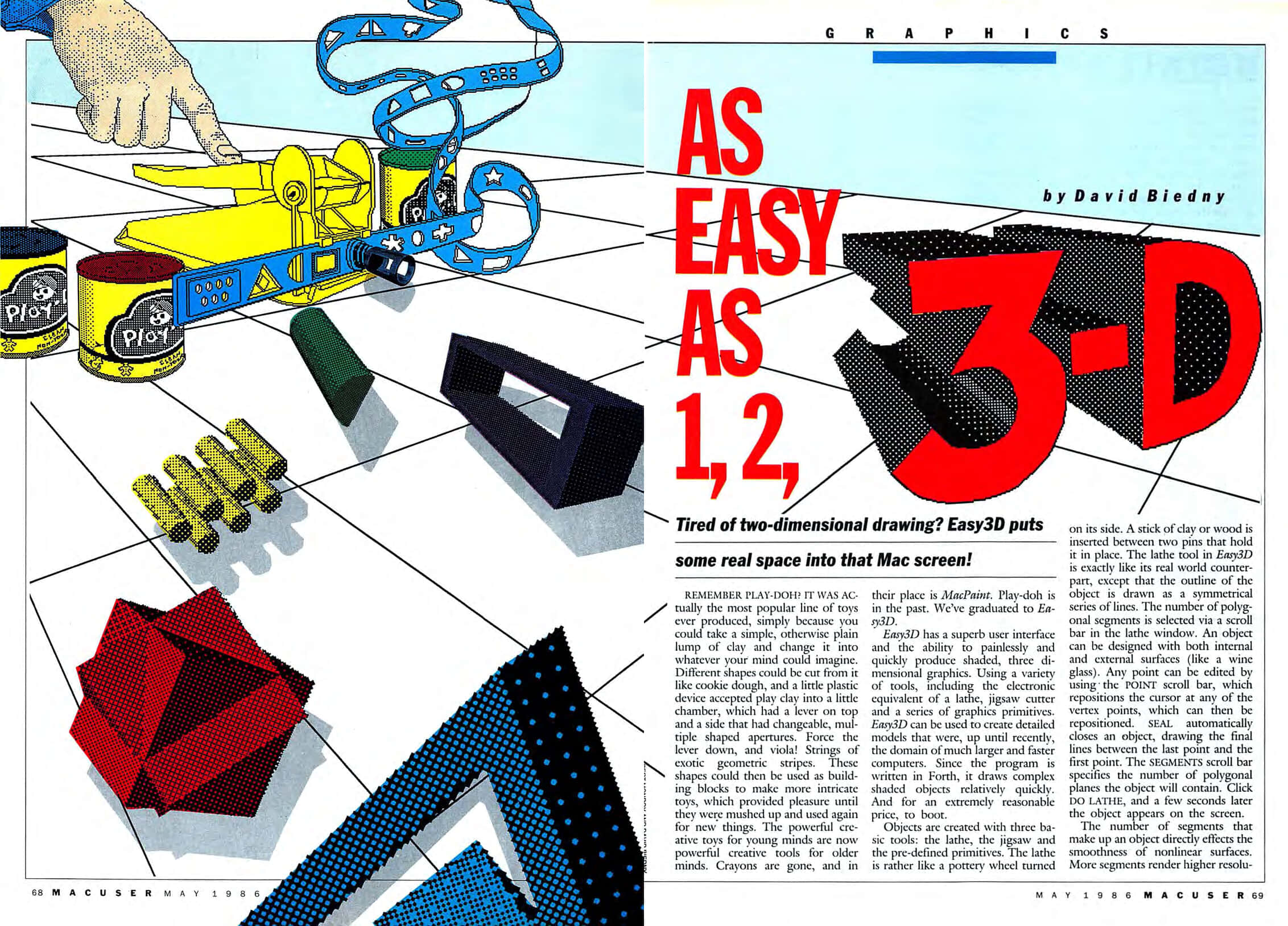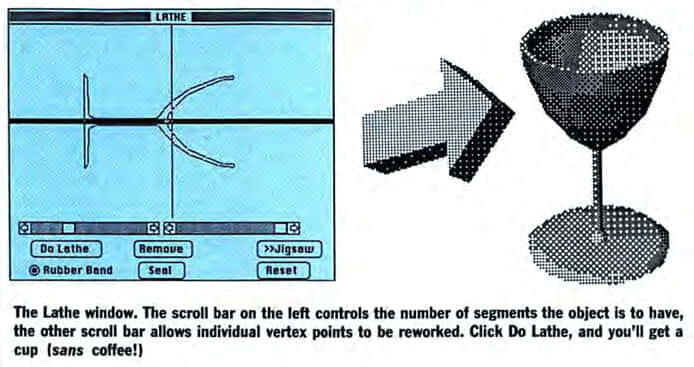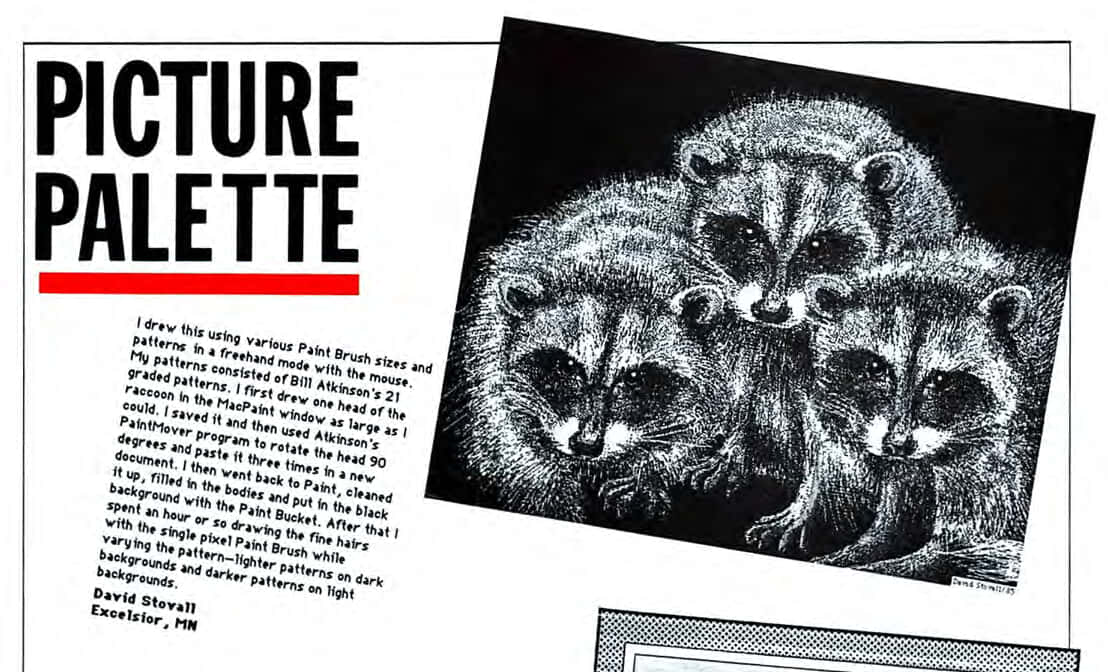Mac History 86.05 - Secrets of Word
After a couple of action-packed issues, May ‘86 is relatively quiet. We get advice on buying a Mac, learn the secrets of Microsoft Word, discover a way to bring colour to the Macintosh, try our hand at 3D modelling, and find out what Steve Jobs has been up to since departing Apple.
This is A Macintosh History: a history of the early Apple Mac told through the pages of MacUser magazine. This post is based on the May 1986 issue. New to the series? Start at the beginning with Welcome to Macintosh (Oct ‘85).
May 1986
Pick up your copy of MacUser May 1986 from the Internet Archive. Download 68K Mac software from Macintosh Garden and Macintosh Repository.
CompuServe Ad
We begin this month with an ad for CompuServe on page 1.
But then, some historic breakthroughs could only take you from the cave to the tar pits and back again.
CompuServe, on the other hand, makes a considerably more civilized contribution to life… It turns the personal computer into something useful.
New Words, New Ways
Neil Shapiro has a more significant breakthrough on his mind on page 9.
…the Macintosh is one of the greatest forces of change in society that we’re likely to see in our lifetimes.
The Mac is a vocabulary all to itself. It can extend the boundaries of human thought and interaction as no other tool, no other computer, has ever done before.
What is it about the Mac which makes it the language generator of the future, the style-setter for future societies? Well, first let’s take a look at what one author has seen as a possible future within the world of science fiction.
Gordon R. Dickson’s book The Final Encyclopedia is the latest in a series of books known collectively as the “Childe Cycle.”
The “Final Encyclopedia” hanging in orbit around Old Earth is the repository of all human knowledge and thought through the centuries. But to manipulate all of this data, to use it as a true synthesis, calls for a new way of thinking.
In effect, Dickson’s work (which is a monumental book in every respect) predicts that the next form of computer-human communication will be in the form of almost visionary manipulation of data; that the next “words” spoken will be something other than the auditory type.
What will happen when enough people who are musicians become visual artists, when enough artists become programmers, when enough programmers become businesspeople, when a businessperson uses the same tool in business as when composing an animated poem? What kind of connections will these people—will all of us lucky enough to be able to participate in the Desktop Metaphor’s new language—be able to find?
You can read about The Final Encyclopedia on Wikipedia.
New on The Menu
On pages 18-19, we discover Steve Jobs has been busy since leaving Apple.
No Litigation Between Friends
Apple Computer has dismissed its lawsuit against former chairman Steve Jobs. Jobs has agreed not to pilfer technology or people, and Apple will have the right to examine any products his new company, Next, Inc. creates. Apple also reserved the right to re-file the suit if they should find any proprietary stuff in Jobs’ machine, but for the moment the bad feelings seem to have smoothed over a bit.
The 68030-based NeXT computer was launched in October 1988; I expect we’ll hear more about it in future SystemTalk posts.
Jobs Wars
Steve Jobs, former Apple head honcho, is expanding his interests far past the world of microcomputers. The Pixar division of Lucasfilm, responsible for the Pixar Image Computer, was bought up by Jobs for an undisclosed sum (reportedly in the millions). Certain key departmental heads were retained by Jobs to manage the company, which is responsible for some of the spectacular effects seen in today’s motion pictures.
Steve paid $5 million to Lucasfilm and invested $5 million in Pixar. Alvy Ray Smith has images from the Pixar Founding Documents (alvyray.com).
The Pixar machine is one of the most powerful graphics and animation generators in the world, hundreds of times faster than machines of the same genre. Wasn’t it Jobs who thought that high-speed color graphics weren’t that important for a computer?…
The Henry Ford has photographs of a Pixar Image Computer II in their digital collection. The system is not on display to the public as of 2022.
The Macintosh Maze
A Mac owners’ guide to navigating the current catalogue of Apple hardware options begins on page 42. While there’s no big news following Macintosh Plus: Packed With Power (Mar ‘86), we do learn that port adapters have a long history at Apple.
Times were simple for a Mac buyer way back in early ‘84. If you wanted a Mac, you had one model with one configuration to choose from. You either got the 128K Mac or you didn’t.
There was one option. You got an ImageWriter printer or you didn’t. That was it. The Mac listed for $2495 and the printer went for $495. Units were so scarce that many people paid full retail list for their Macs. A full system listed for $2990.
With the Mac, you got a small plastic box containing the System software and MacWrite and MacPaint. If you looked around a bit you might have found a copy of Microsoft BASIC, version 1.0. That was it. At the very beginning there was no other software.
See also: BASIC: A Dip Into The ROM (Nov ‘85).
Today’s Lineup
Buying a Mac today is no longer the matter of a simple choice. There are several very different Macs and many different price combinations.
On January 16th, Apple introduced a new machine in an old Mac’s clothes. The Macintosh Plus offers substantial new power…
It comes with one full megabyte of random access memory (RAM) and is expandable to 4 megabytes when larger capacity chips are available, probably by the end of 1986. Large models, documents, and databases are easily handled.
It has a Small Computer System Interface (SCSI) parallel port that lets hard disk drives transfer data up to six times faster than the 512K. [A cultural note: In the IBM world SCSI is pronounced “scuzzy;” Mac people tend to say “sexy.” Just about what you’d expect.]
The basic 512K is still offered, at a list price of $1995. It is essentially the same unit that you paid $3195 for in September 1984.
And What If You Already Have A Mac?
Where does all of this leave over 500,000 current Mac owners? They have numerous options. Any current Mac can be upgraded.
Macintosh Plus upgrade kits for Macintosh 128K and 512K owners are also available from Apple dealers. The disk drive kit sells for $299. The logic board kit costs $599 for upgrading a Macintosh 512K and $799 for upgrading a Macintosh 128K or any Mac that has a third-party memory upgrade board. The price of the Macintosh Plus keyboard, sold separately, is $129.
If It Ain’t Broke, Don’t Fix It
You just read one of the most basic and important laws of equipment. In fact, it’s so important that you should read it again. That being said (and done), everyone should get the basic upgrade, the kit consisting of the dual-sided internal 800K disk drive and the 128K ROM. The new ROM will not run with less than 512K of RAM, so if you have a thin (128K) Mac, you’ll need to upgrade it to at least 512K.
Upgrading to or getting the Mac Plus is another story altogether. Many users simply don’t need the power the Mac Plus offers.
Keep in mind also that the Mac Plus is not the end of the Mac product line. There will be new Macs with different features available in the future. While color doesn’t seem to be in the cards for 1986, there should be bigger screens and, possibly, expansion slots. Don’t close out those options by blowing your entire budget now.
The Secrets of Word
Using Microsoft Word in 1986 seems to have been a struggle for many users. Turn to page 54 to hear why.
The seminar is titled “Maximizing Word Processing.” The question from the podium is, “How many people use Microsoft Word?” It’s an Iowa cornfield in July: With few exceptions, every hand shoots up. The next question: “How many people understand Microsoft Word?”
Harvest has come and gone. Let’s face it: The most powerful Macintosh word processor isn’t easy to understand. It’s easy to use, but that’s another story. Wordstar is easy to use, for God’s sake, once you understand it! The tough part is understanding it to begin with.
Mention Microsoft Word and you’ll hear hosannas of praise or the sound of grinding teeth. Along with Helix, Word is a “love it or hate it” application.
I love it. I use it. I understand it. It knows me and I know it. Life is good.
The Good Word
If Word is so hard to use, why use it?
The easy answer is this: Right now, only two full-fledged word processors are available for Macintosh, and Word is the better one.
If your word-processing needs are simple and few, and if you spend weeks away from your Macintosh (what a thought!), maybe MacWrite should be your choice for mashing words. If there’s a single reason to choose Word over MacWrite, it’s this: multiple windows.
Download Word 1.05 (current in May ‘86), then read the rest of the article to make the most of it.
Color My World
Colour on a Macintosh in 1986?! Yes… well… sort of (page 61).
Even though there are very sound and logical reasons behind the Mac’s high-resolution monochrome display there is still that little part of us that wants color.
Don’t despair, there are several ways to get color from a Mac. About the only thing you can do with other computers that you can’t do with a Mac is display color directly on the built-in screen.
With appropriate software, the ImageWriter II and other printers can generate dot matrix print in several colors. Plotters can do very high quality full color printouts of Mac pictures and designs.
A San Francisco company, Dunn Instruments, has taken the process one step further and put together a complete system that provides high quality color display and output directly from a Macintosh. Called the Dunn Color Macintosh System, it can produce some extraordinary results and dramatically reduce the time and cost involved in producing presentation quality color slides, prints and transparencies.
The Dunn ColorSystem includes a graphics generator, a 19-inch studio quality color monitor, DunnColor software, and a film recorder that produces the image as a color slide. With a price tag of $12,000, the system is out of reach for all but medium to large companies…
The heart of the Dunn Color System is a graphics generator and controller produced by I/O Research in the United Kingdom. The graphics generator is basically a printed circuit board, with its own microprocessor and graphics language, that is used as an engine to drive CAD (computer assisted drafting/design) workstations.
The board has an Intel 8088 processor running at 8 MHz, a NEC 7220 graphics chip and a megabyte of RAM.
Wikipedia has quite a bit of detail on the NEC 7220, but I was unable to find any information on the UK company I/O Research.
Will It Pay In Peoria?
As nice as the Dunn System is, $12,000 seems like an enormous amount of money until you do some cost breakdowns. Creating color slide shows on the Dunn Macintosh system can cost as little $1 to $2 per slide. Commercially produced slides can cost as much as $18 apiece, so if a company puts together three or four major slide shows a year, the system will pay for itself in a relatively short time.
As Easy As 1, 2, 3D!
Take your drawing into the third dimension (page 68).
The powerful creative toys for young minds are now powerful creative tools for older minds. Crayons are gone, and in their place is MacPaint. Play-doh is in the past. We’ve graduated to Easy3D.
Easy3D has a superb user interface and the ability to painlessly and quickly produce shaded, three dimensional graphics. Using a variety of tools, including the electronic equivalent of a lathe, jigsaw cutter and a series of graphics primitives.
To sum it up, Easy3D is fun. It’s a powerful tool in the context of creativity, it can create absolutely stunning graphics for audiovisual presentations, it has potential to be a useful engineering aid, and it can induce heady inspiration in every artist who gets anywhere near it, but the bottom line is that this program is addicting. It creates shaded three dimensional objects as easy as MacPaint makes a circle. Add the lack of protection, the reasonable price, and this program becomes as irresistable as candy. Or even Play-doh…
Picture Palette
Readers’ graphics get some space beginning on page 141.
The Mac is by far the best medium for producing beautiful, high resolution graphics quickly & easily.
I drew this using various Paint Brush sizes and patterns in freehand mode with the mouse… - David Stovall, Excelsior, MN
Other Features and Reviews
- Educating Your Guesses - Forecasting: StatWorks and StatView (page 46)
- Stocks, Bonds, and Icons - Financial information via modem (page 74)
- Child’s Play - Slide Show Magician and VideoWorks (page 82)
- Click and Putt - Ultrarealistic golf simulation (page 90)
- This Mystery Will Kill Ya! - Borrowed Time game review (page 96)
- C Programming Series, Part 3 (page 104) - started Mar ‘86
What’s Next?
A Macintosh History 86.06 travels to June 1986. We get a big helping of desktop publishing, find a worthy successor to MacPaint, review a cheap and powerful Pascal compiler, salivate over storage, and review the laws of personal computing. Or check out other posts from A Macintosh History.
Get in touch on Mastodon, Bluesky, or X. Enjoy my work? Please sponsor me. 🙏