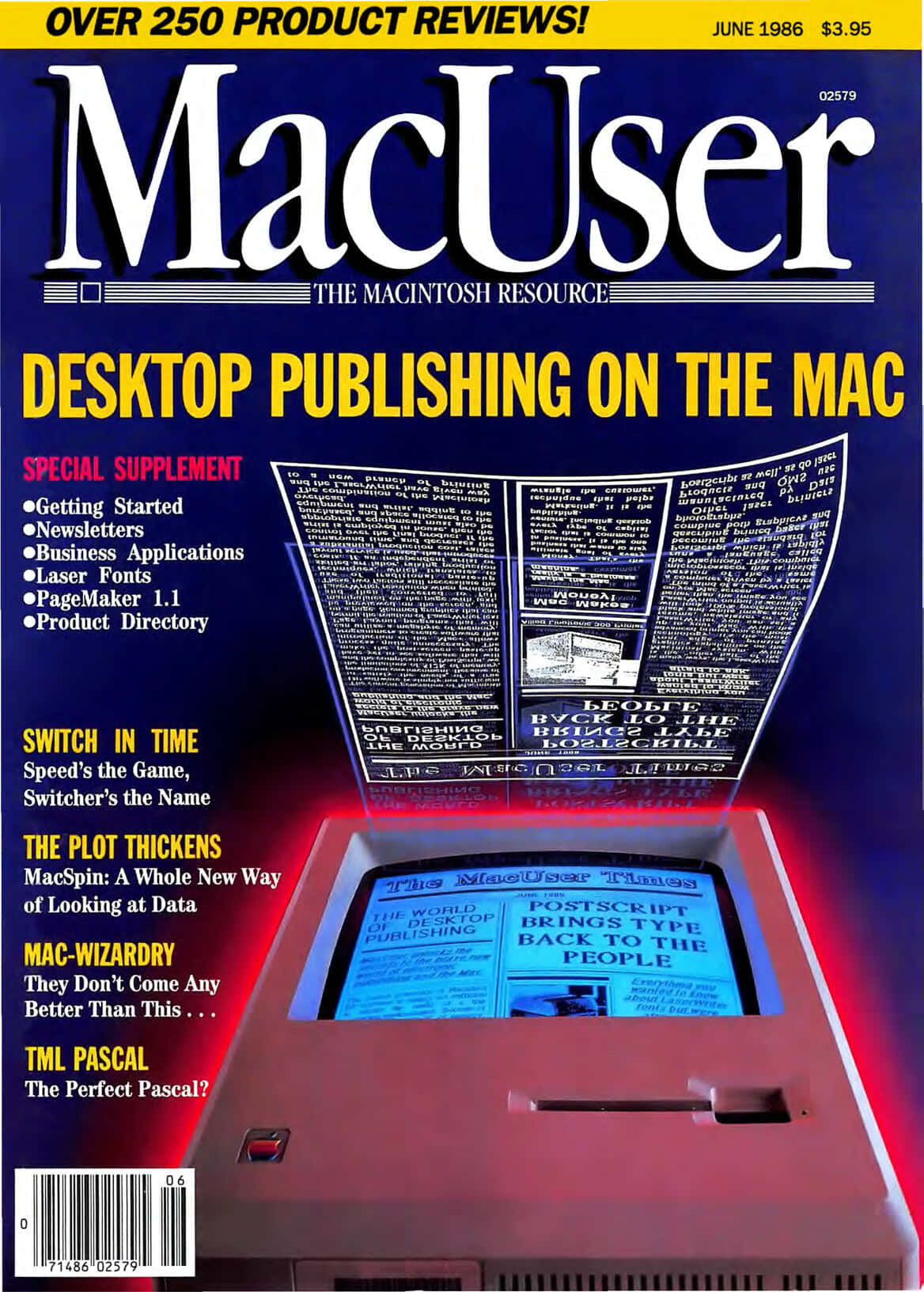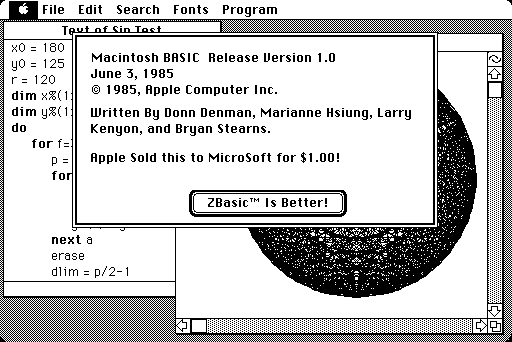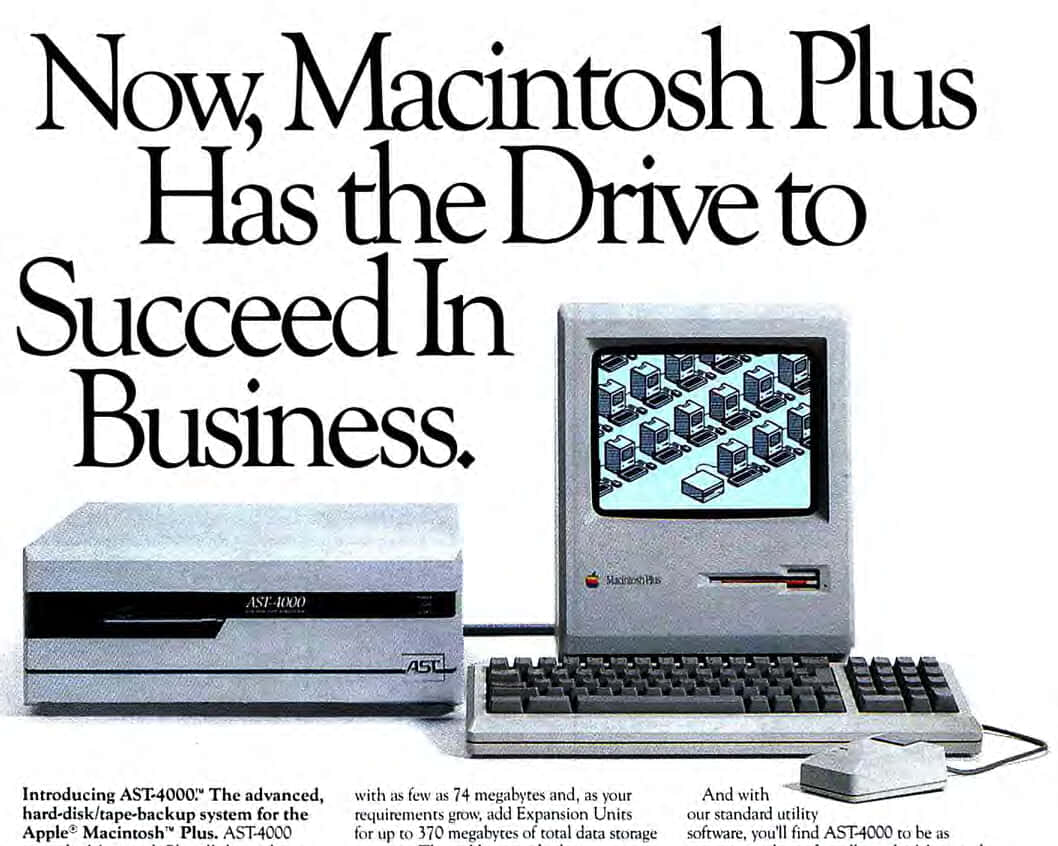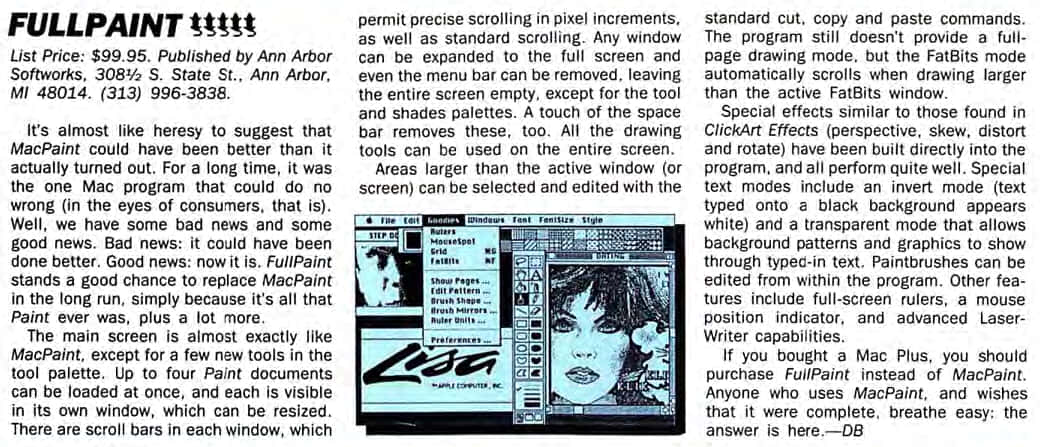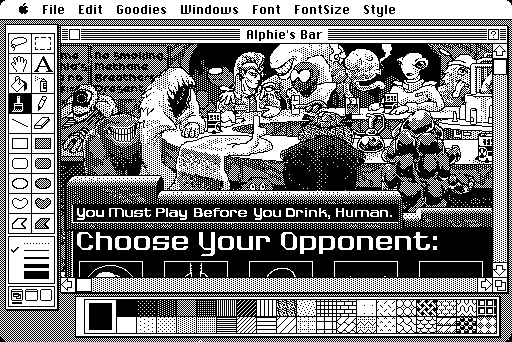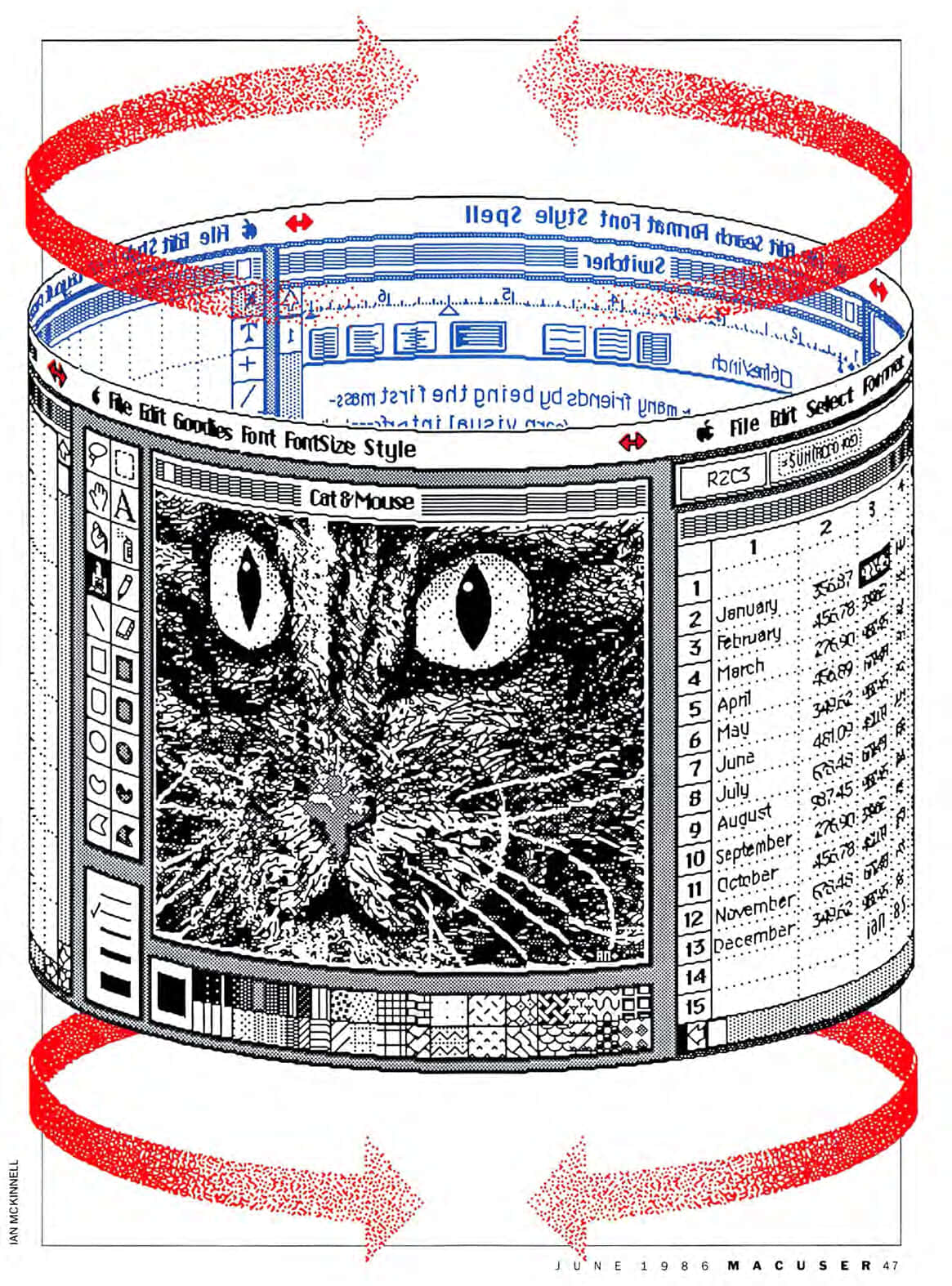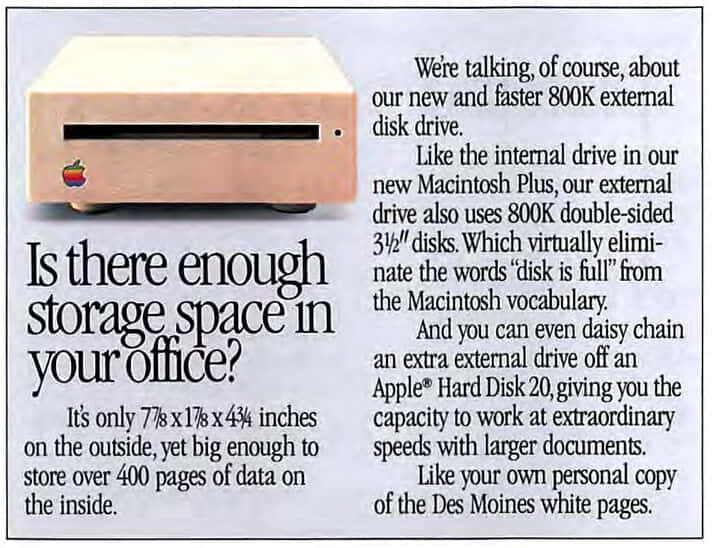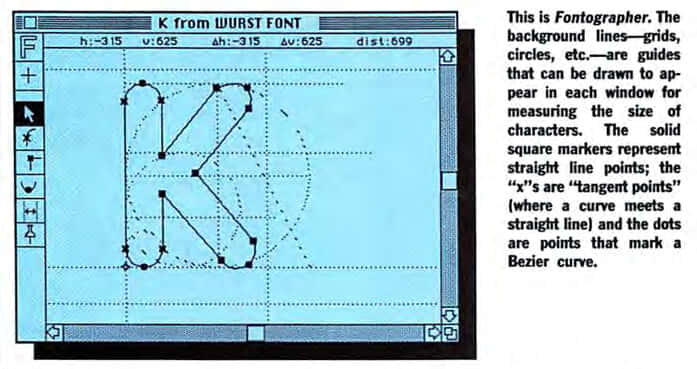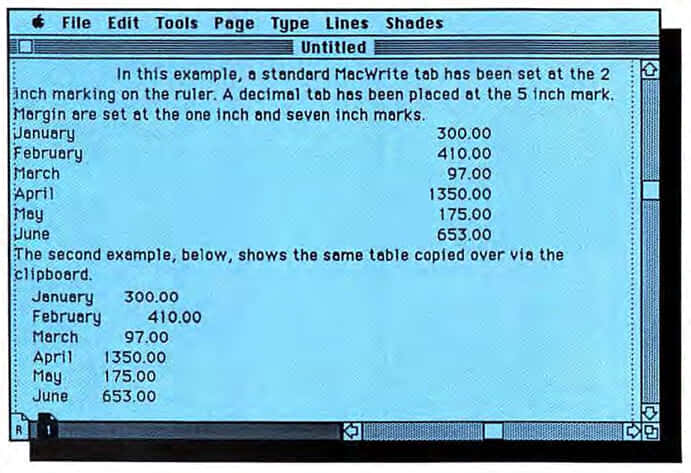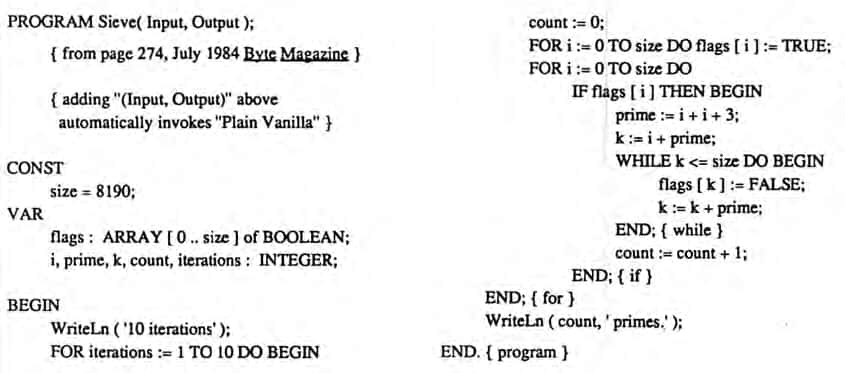Mac History 86.06 - Desktop Publishing Special
This month we get a big helping of desktop publishing, find a worthy successor to MacPaint, review a cheap and powerful Pascal compiler, salivate over storage, and review the laws of personal computing.
This is A Macintosh History: a history of the early Apple Mac told through the pages of MacUser magazine. This post is based on the June 1986 issue. New to the series? Start at the beginning with Welcome to Macintosh (Oct ‘85).
June 1986
Pick up your copy of MacUser June 1986 from the Internet Archive. Download 68K Mac software from Macintosh Garden and Macintosh Repository.
Editorial: Bringing Us Together?
Neal Shapiro considers the advantages of bringing the Apple II and Macintosh together (page 10).
Apple is presently a two-computer company. Few other companies make computers that are so separate in technology as are the Apple IIe and the Macintosh.
How about the Commodore 64 and the Amiga 1000? Or the Atari 8 bits and ST? Anyway, on with the article…
And yet, anyone who has seen MouseDesk: or MouseWrite on an Apple IIe knows that the Macintosh interface can work as lovely on an 8-bit machine as on a 16-bit. And, latest rumors in the Apple II field are that the next generation of Apple II machines will feature a 16-bit chip that will make such a user interface eminently easier to achieve.
If Apple really does try—and can pull off—integrating the Macintosh and Apple II lines to where they use many of the same peripherals, then happy days are here again.
The Apple Desktop Bus (ADB) did unite a few peripherals on the two platforms, but otherwise, they remained separate.
The Apple IIe (Wikipedia) was released in January 1983 and not discontinued until November 1993!
MacUser reviewed the Apple IIGS in A Mac of Another Color (Dec ‘86).
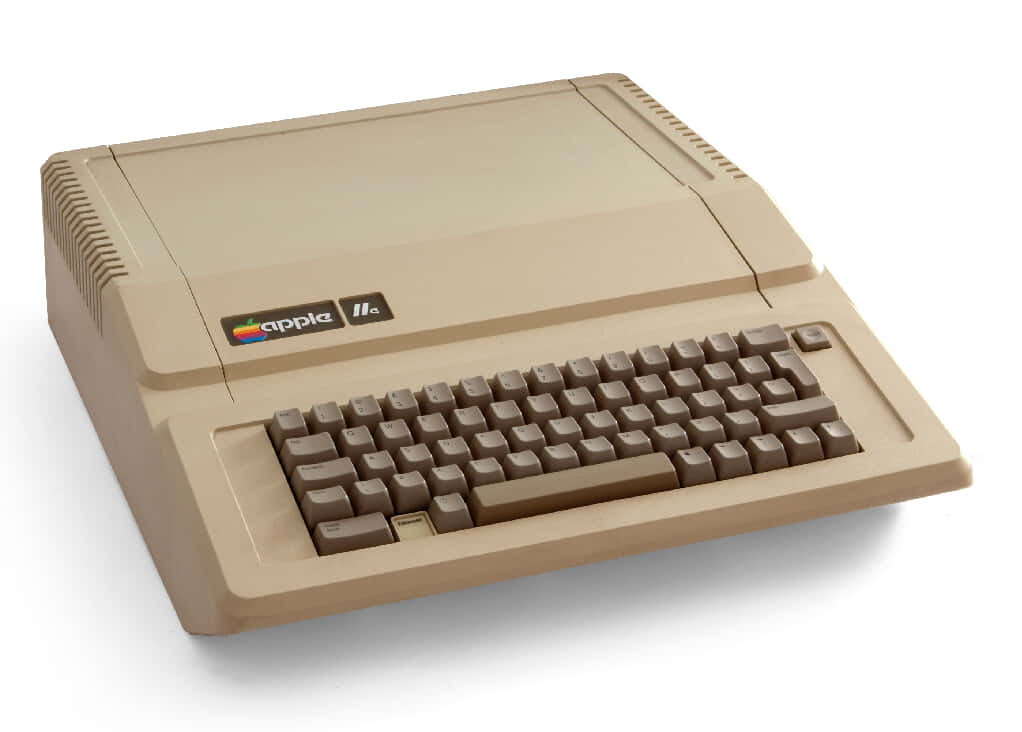 Apple IIe photo by Bilby under CC BY 3.0
Apple IIe photo by Bilby under CC BY 3.0
A Vote for MacBASIC
Dan Calloway writes in response to The Great Language Face-off (Jan ‘86) in the letters section on page 18:
As I was reading ‘The Great Language Face-off’ (Jan. ‘86), I couldn’t help but wonder how peoples’ opinions of BASIC would be different if Apple had officially released Macintosh BASIC. This is the language that should have come packaged with every Mac, along with MacPaint and MacWrite. Put quite simply, MacBASIC is the best BASIC for any microcomputer, and probably the best way to get non-programmers started on programming the Macintosh.
MacUser replies:
We agree. And let’s not mention the multitasking capabilities, either. Rumor has it that a large software company bought the rights for a fraction of our cover price…
The large software company would be Microsoft, which bought the rights to MacBasic as part of a deal to extend the license for BASIC on the Apple II, see MacBasic (Wikipedia).
You can download MacBasic 1.0 and a PDF of the book Introduction to Macintosh BASIC by Scot Kamins.
Facts That Figure
On page 23, we get the latest market data.
The Macintosh is now the third best-selling microcomputer family in the over-$500 price range (lagging behind the IBM-PC and Apple II, respectively), with an installed base of over half a million.
Upwards of 10,000 AppleTalk networks are in use around the country, and there are more than 1000 software packages available for our favorite micro.
Apple also manufactures 60% of personal computers used in American schools.
West Coast Report
We salivate over storage and discover the smart home on page 25.
AST 4000
AST has a hard disk subsystem for the Mac that you wouldn’t believe. Called the AST 4000, it is a 74-megabyte hard disk with a 60-megabyte streaming tape backup. Whoa, mama! It does amazing things for speed and storage. How would you like to look at your Mac screen and see that you had 32000K in the disk and 42000K space available?
OK, I admit I’m greedy for storage and the numbers of the 4000 practically make me salivate. But who would actually need that much space and be willing to shell out $6995 to get it…? I find it fascinating that a relatively inexpensive computer has created a marketplace for a $6000 laser printer, a $7000 hard disk and a $12,000 color graphics system. The basic reason is that a lot of people now recognize the Mac and the Mac Plus as viable alternatives to minicomputer systems costing tens of thousands of dollars.
The Smart Home of 1986
The off-the-wall program of the month is a combination hardware and software system called Smart Home. Smart Home consists of a series of modules that monitor lighting, appliances, smoke detectors and security systems in the home. The system stands alone so it doesn’t tie up the Mac full time. Instead, the controlling software comes up as a desk accessory and once all the system’s parameters are set, you can use the Mac for other things. The controller hardware and modules are expensive but it is a very interesting product and certainly a precursor of smart products for the home.
Remind you of anything? (apple.com)
The Laws of Personal Computing, Again
The Mac Boundary considers T. G. Lewis’ Laws of Personal Computing on page 30. You can read Dr Lewis’ original article in Byte Oct 1979 (archive.org).
Here’s a selection of the laws with Doug Clapp’s 1986 thoughts:
1. Personal computing equals interactive computing: the personalness of a computer system increases in direct proportion to its interactiveness.
Score one for Lewis. In my earlier column, I suggested an addition to the last sentence: “and in inverse proportion to its price.” If you can’t afford it, it’s not personal. Alan Kay has the best remark, though. Kay says that computers will be “personal” when people use them for grocery lists. Why didn’t I say that?
2. Conservation of agony: the work expended to program a computer to solve a problem plus the work expended to construct the computer system remains constant for that problem.
In other words, Microsoft can write Excel for the Timex Sinclair! But it won’t be easy.
4. Software is hard; hardware is soft: it is economically more feasible to build a computer than to program it.
“I guess Macintosh is an exception to that rule,” admitted Lewis when I called him up. Macintosh is an exception, but only if “a computer” implies “lots of computers.”
Certainly, it’s cheaper to build rather than to program a computer, if you’re only talking about one computer. But Macintosh is a “software machine,” and the cost of developing software—though horrendously expensive—needs only be borne (for the most part) once. You only pay for the “software parts” once; you pay for hardware each time you build a computer.
6. The color, shape and size of a personal computer are often more important to a buyer than what is inside of it.
Jeez. Does this mean Jobs was right? When I first read this law, I wished it had said “color, shape, size and price….” I still do.
9. The ultimate personal computer is a robot: the goal of personal computing is to reduce the differences between humans and computers.
Yes. The ultimate personal computer is a robot. When I first read this law, 7 long years ago, I imagined that useful, affordable personal robots were just around the corner. Pretty Soon Now, or however it goes. I’m still waiting.
FullPaint
FullPaint from Ann Arbor Softworks gets a quick review on page 36.
It’s almost like heresy to suggest that MacPaint could have been better than it actually turned out. For a long time, it was the one Mac program that could do no wrong (in the eyes of consumers, that is). Well, we have some bad news and some good news. Bad news: it could have been done better. Good news: now it is. FullPaint stands a good chance to replace MacPaint in the long run, simply because it’s all that Paint ever was, plus a lot more.
The “Alphie’s Bar” image comes from Grid Wars, a game written by Roy Harvey and also released by Ann Arbor.
For a full review of FullPaint see My Paint Runneth Over (Oct ‘86).
A Switch in Time Saves Eight
Combine Switcher with a RAMdisk and step back (page 46).
If you had assembled a wish list of features for the Macintosh in its first year of life, the top three choices would have been enhanced speed, more memory and an external disk drive. After that, it probably would have been a toss-up between a hard disk, color, slots and multitasking, or at least the ability to switch between applications without having to quit to the Finder.
There is, however, a way to set up Switcher sets that practically eliminates disk swapping in a two-disk system, and reduces it considerably for single-drive Macs. It involves creating a RAMdisk that contains the necessary System files, then using the disk drives to hold applications and data disks.
See also: Apple Talks About Switcher (Dec ‘85).
Desktop Publishing Supplement
MacUser has a special DTP supplement after page 52. We look at four of the six features, the missing two being The Business of Desktop Publishing (page 12) and Desktop Publishing Directory (page 30).
The second DTP Supplement was published in September ‘86.
The ABC’s of Desktop Publishing
Well-dressed young professionals were discussing how they planned to move ahead in their organizations. The terms they were using sounded familiar. They were talking about—yes—desktop publishing. Using position papers, memos and presentations that they were preparing on the Macs in the art department (after hours, of course), they were going to “blow away” their superiors. It was going to be simple.
I had been aware of desktop publishing for a while. (It’s not something that Mac owners can easily miss these days.) There are lots of heavily advertised and widely reviewed programs that let users do “desktop publishing.” There are lots of (good) how-to articles. There are even whole magazines devoted to the subject. Still, until that moment at the bar, I had thought desktop publishing might be a flash in the pan, a sales gimmick. But now I was convinced; desktop publishing was real and here to stay.
The Scoop on Newsletters
Your quick and dirty guide to publishing newsletters is on supplement page 7.
Before personal computers, newsletter publishing was a time-draining, cash-consuming proposition (much like owning a yacht). Small publishers had to rely on their typewriters, scissors, paste, Gestetner machines and the will to see a dirty job through.
Personal computers changed that. And the Mac has had the greatest impact. Its ability to create formatted, illustrated, multiple typeface documents is unsurpassed by any equipment that costs less than $50,000. Desktop publishing—a term and an industry unthought of 5 years ago—is now a reality, thanks to the Mac.
Discover the history of Gestetner Duplicators from a local London history site (authored with Microsoft FrontPage 3.0, no less).
Apple Advert
Apple has a multi-page advert starting on supplement page 16.
Is there enough storage space in your office?
Like the internal drive in our new Macintosh Plus, our external drive also uses 800K double-sided 3½" disks. Which virtually eliminate the words “disk is full” from the Macintosh vocabulary.
A touch of hyperbole there, Apple?
You’re My Type
Next up, we have everything you wanted to know about LaserWriter fonts (supplement page 18).
In many ways, the LaserWriter is the “other half” of the Macintosh system. With graphic capabilities on the front edge of printing technology, it’s the most advanced printer you can get. With the LaserWriter you can set a resume, newsletter or any black and white image and it will look 100% professional. LaserWriter output is actually better than the image you see on your Mac screen.
The mind of the LaserWriter is a computer driven by a faster version of the same microprocessor (Motorola M68000) that’s inside the Macintosh. This computer runs a language called PostScript, which is rapidly becoming the standard for describing printed pages that combine text, graphics and photographs.
Font Construction
Casady’s laser fonts were designed and built using Fontographer, the PostScript typeface design tool developed by Altsys Corporation. This is the same group responsible for FONTastic, a popular bitmap font editor… It uses a graphic entry method for outlining characters, generates the PostScript typeface files the LaserWriter (or any other PostScript printer) needs, and even produces its own bitmap screen font equivalents.
Stone welcomes a new generation of typographers. “There’s a good possibility,” he says, “that we’ll see a blossoming of this art, not just because of the availability, but because we haven’t reached the limits of what we can do with this technology.”
PageMaker Then and Now
PageMaker is 1.1 times better on supplement page 27.
We received some comments after our first review of PageMaker that the review went too lightly—that perhaps a program that crashed as often as PageMaker did (and cost $495) really didn’t deserve a rating of four mice.
The reasoning behind the original rating was that PageMaker opened a new world to the Mac community (and the computer industry at large), simplified difficult and painstaking tasks and debuted many advanced and powerful features. It did almost everything. While casual users could did do very impressive work with the program, in the typographic production environment that seemed to be PageMaker’s real market, “almost” isn’t good enough.
With its new stability and cleaning up of many serious problems, PageMaker 1.1 is truly a solid four-mouse program. Even so, there are still improvements to be made.
Find the PageMaker 1.0 review and an interview with Paul Brainerd in Go Ahead… Make My Page! (Nov ‘85).
Seeking the Perfect Pascal
There was an increasing diversity of programming languages on the Macintosh in 1986, including TML Pascal (page 98).
Actually, this is not the first time that Pascal and the Mac have gotten together. Pascal, indeed, was the first high-level programming language available for the Macintosh. The only thing was, you had to run your Pascal on a Lisa.
TML is not even the first Pascal to run directly on the Macintosh (MacPascal claims that distinction). The main difference is that MacPascal is an interpreted language, like BASIC, while TML Pascal is a true compiler that produces machine-language applications.
TML has added one feature to its compiler that is particularly interesting: a Plain Vanilla option that simplifies the job of getting foreign applications up and running. This option automatically puts up a simple document-type window on the screen as soon as a compiled application starts running. This allows programmers to use the Pascal Write and WriteLn functions without the necessity of going to ROM to provide their own window support.
We also used Plain Vanilla to put up The Sieve. We capitalize both words because this program has taken on an almost mystical connotation in its role as benchmark of compiler efficiency…
The bottom line is that TML Pascal is an excellent package. If you want to get into programming on the Mac, a good way is to buy a copy of TML Pascal and Inside Macintosh, send Niklaus Wirth a “Thank You” note, and get to work.
Read about TML’s Tom Leonard in Little Companies, Big Compilers (Sep ‘86).
To learn TML Pascal, follow the Pascal tutorial series (Jul ‘86) and check out MacTech’s tutorial: A Resource Utility DA with TML Pascal (archive.org).
The Sieve of Eratosthenes is an ancient algorithm for finding prime numbers. The source for “The Sieve” is taken from the Turbo Pascal review in Byte July ‘84 (archive.org).
Other Features and Reviews
- Look at it This Way - See your data different with MacSpin (page 40)
- First Impressions - Use your Mac to create a resume (page 90)
- Which Way To The Wizard? - Discover the spell of Wizardly (page 94)
- C Programming Series, Part 4 (page 108) - started Mar ‘86
See also DTP Supplement.
What’s Next?
A Macintosh History 86.07 travels to July 1986. We experience the joys of driving hard disks, flying planes, and drawing faces. We go beyond bare BASIC, begin a journey into Pascal, and fight for the soul of computing. Plus, we have a round-up of great games to play this summer. Or check out other posts from A Macintosh History.
Get in touch on Mastodon, Bluesky, or X. Enjoy my work? Please sponsor me. 🙏