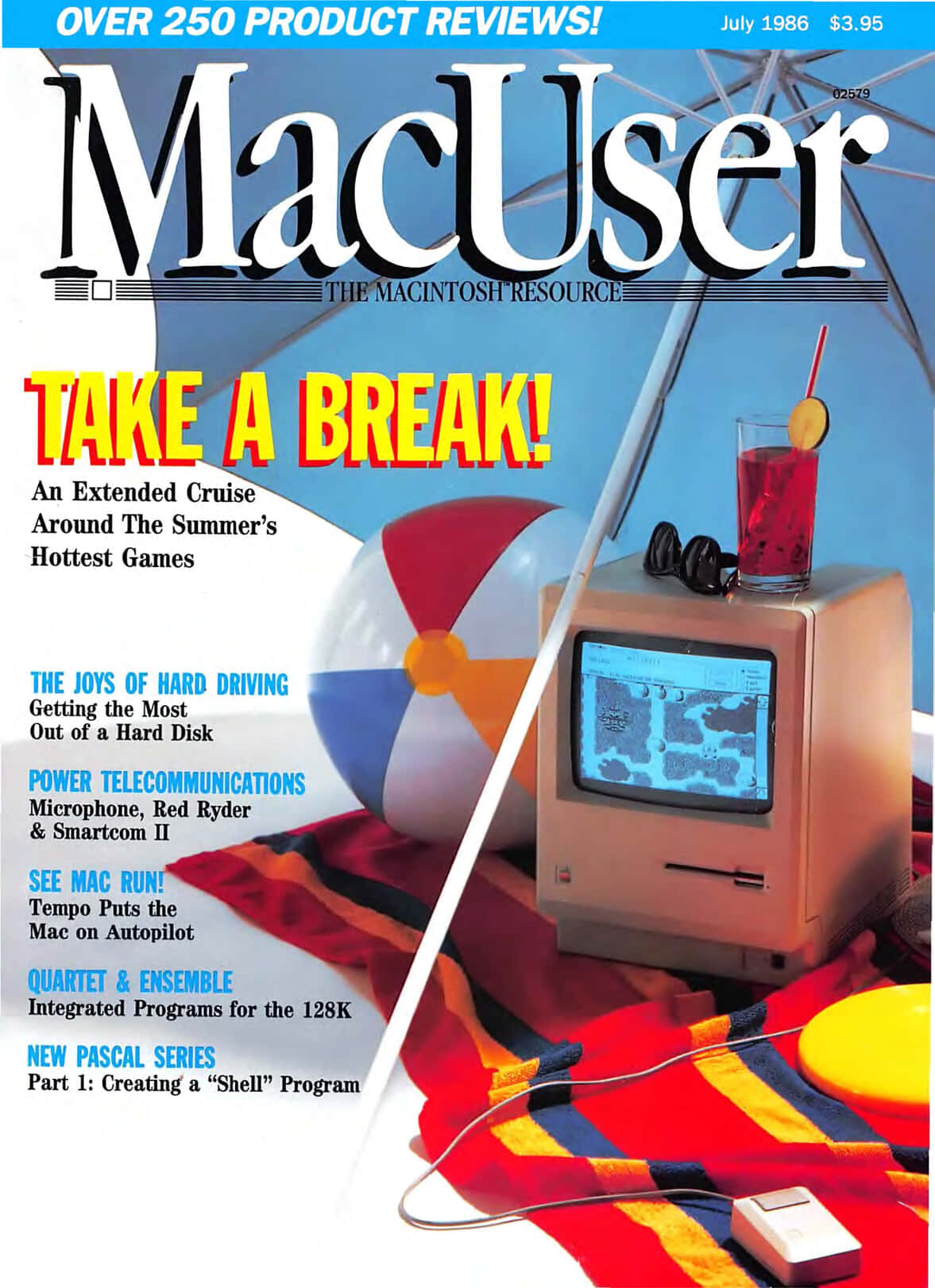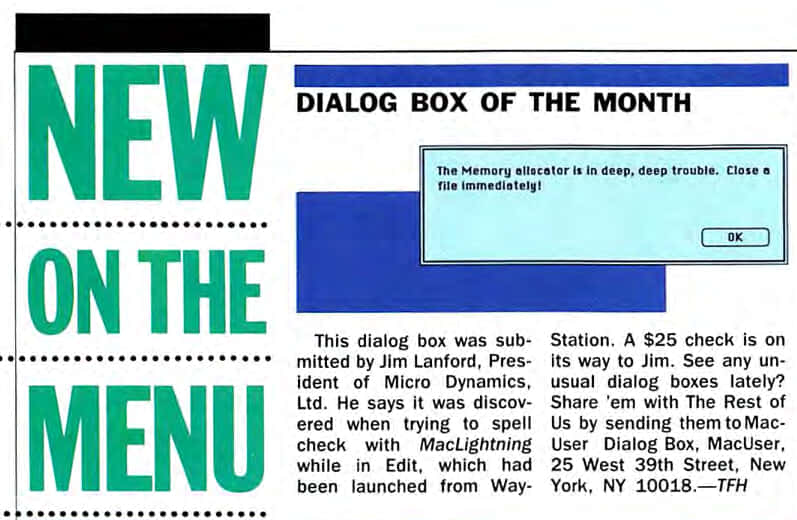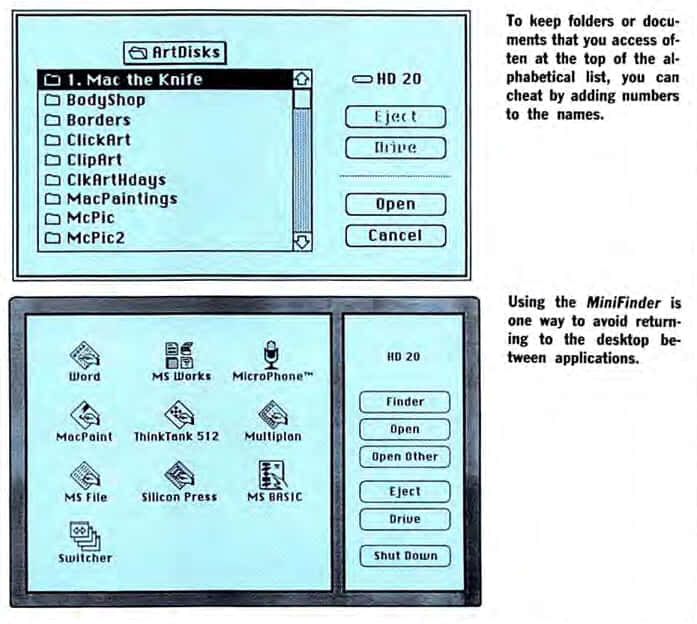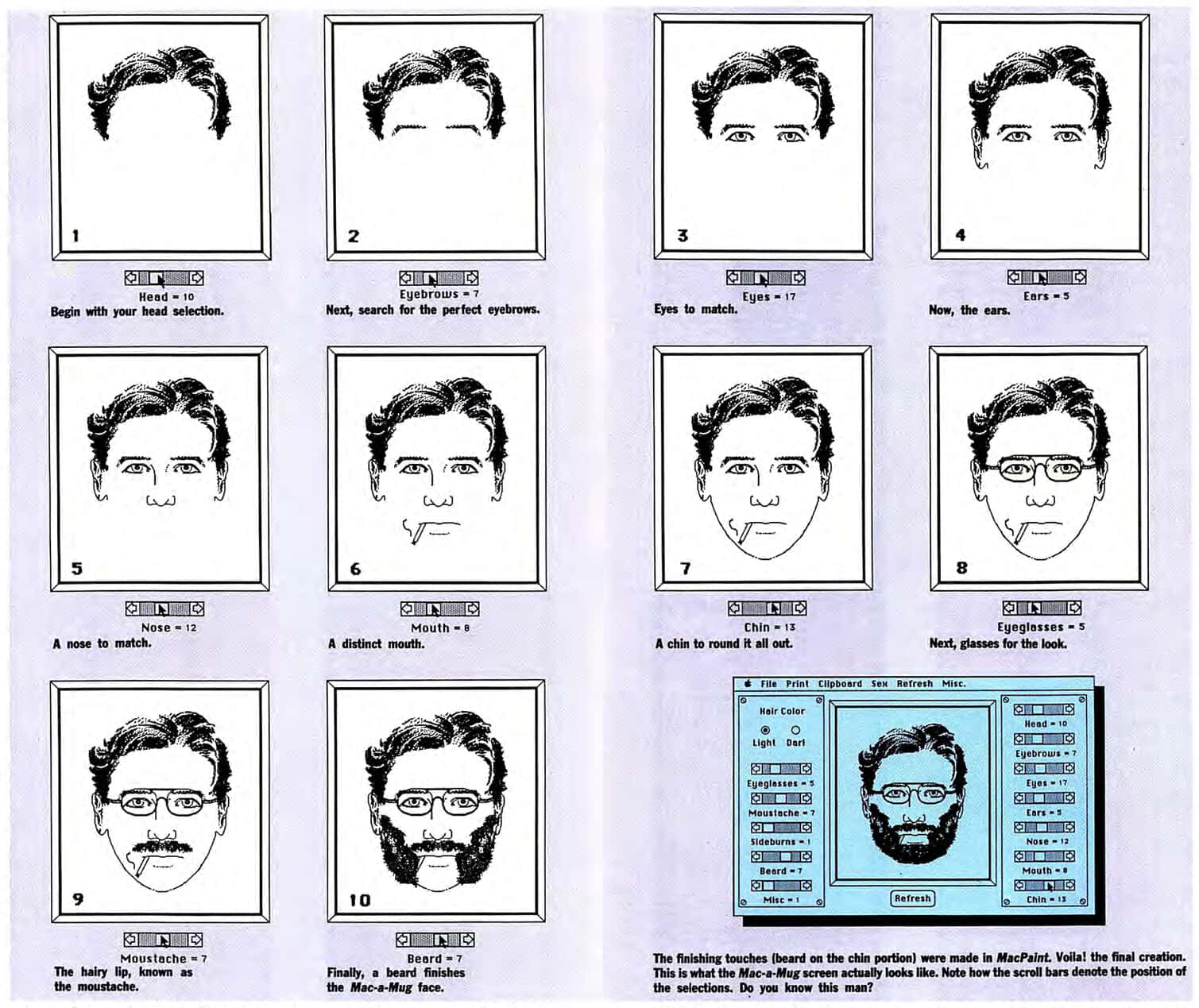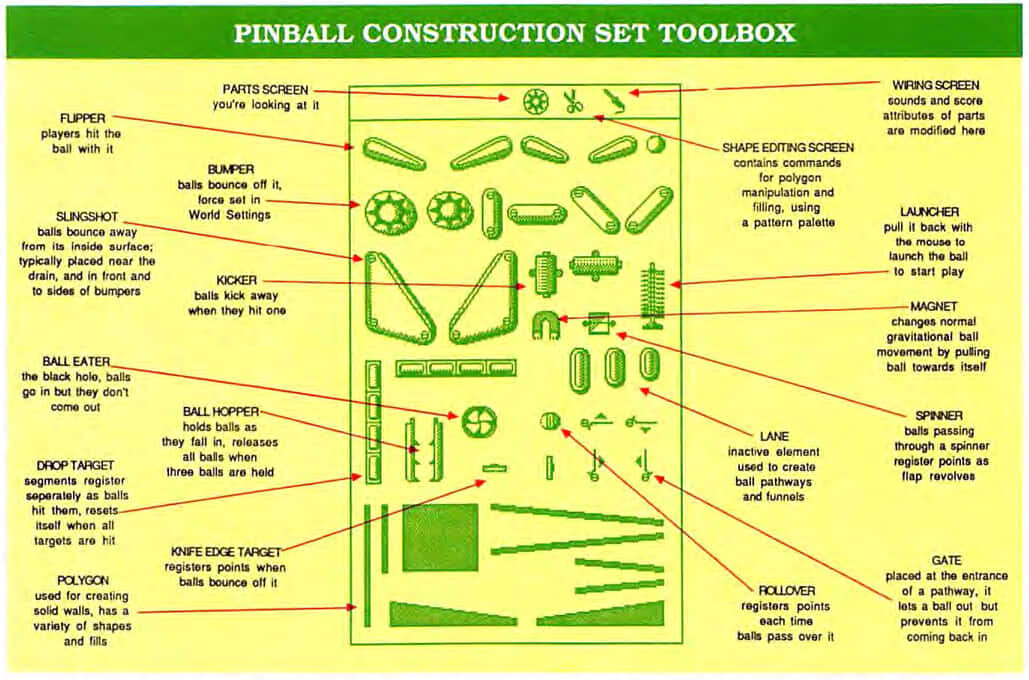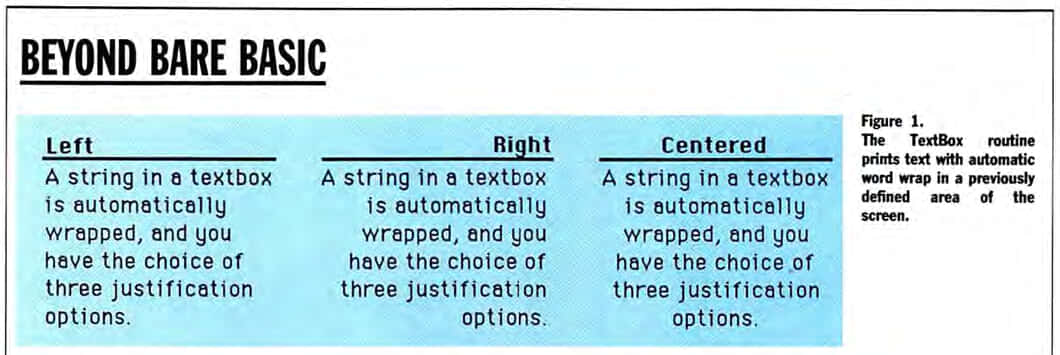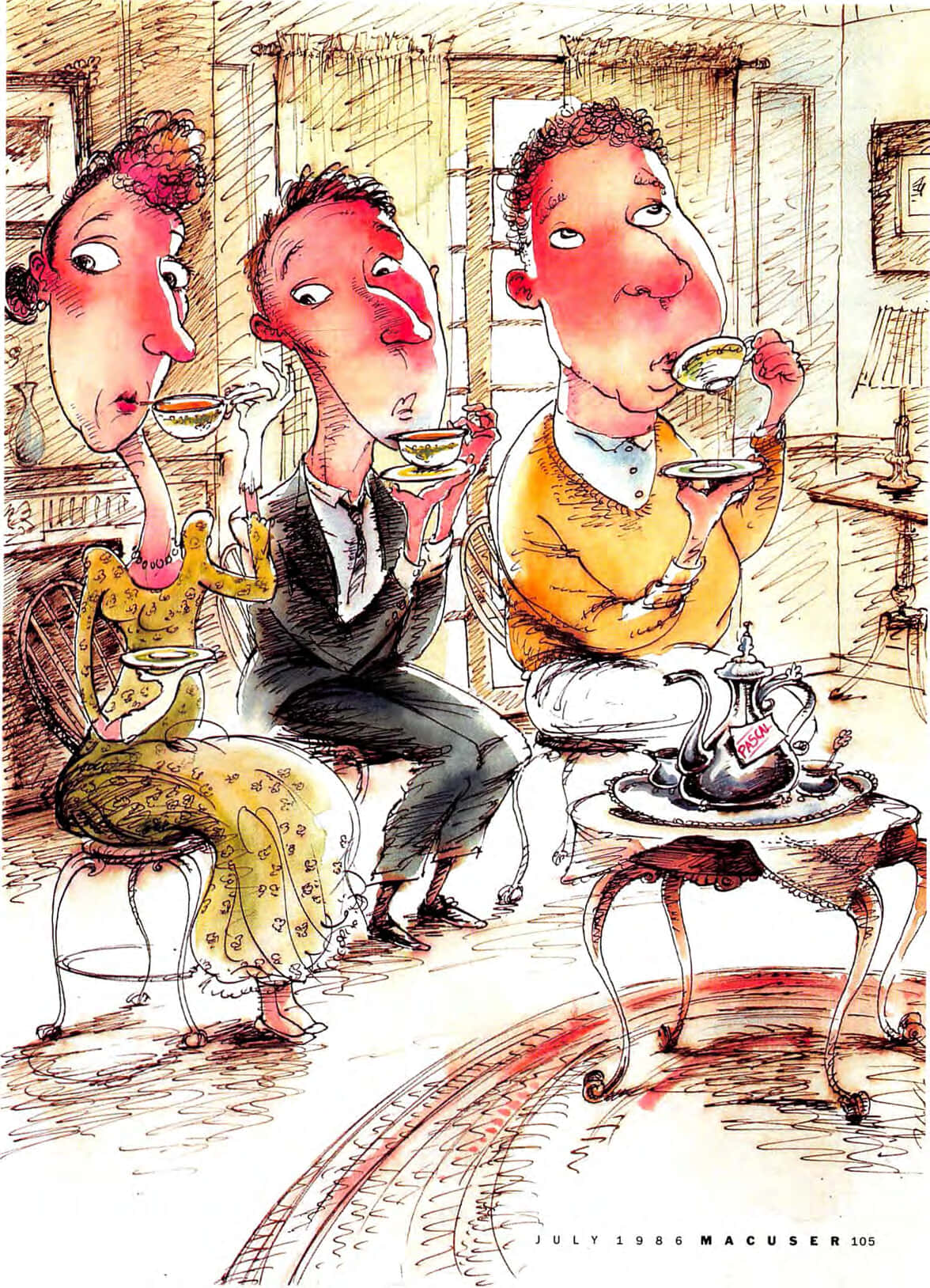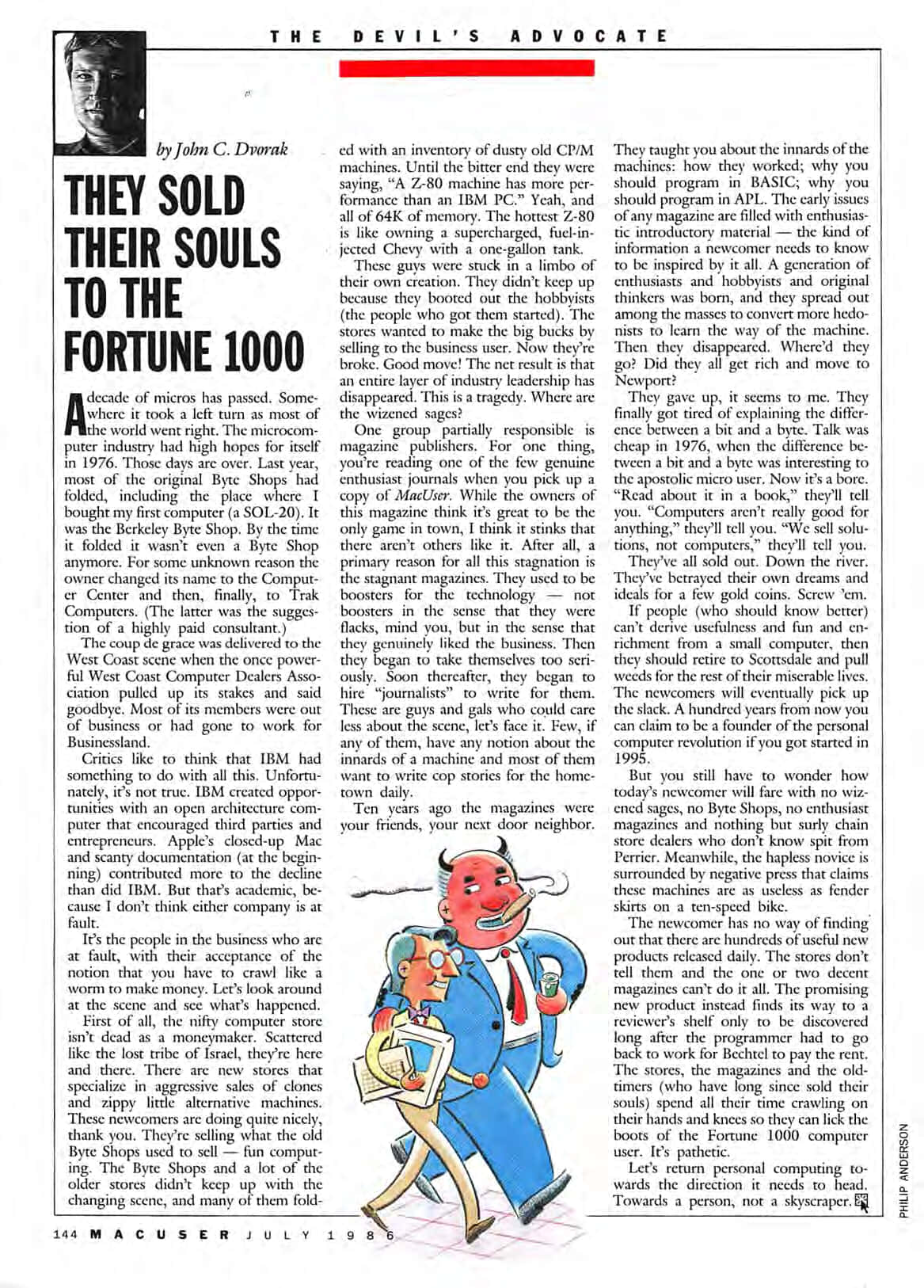Mac History 86.07 - They Sold Their Souls to the Fortune 1000
This month we experience the joys of driving hard disks, flying planes, and drawing faces. We go beyond bare BASIC, begin a journey into Pascal, and fight for the soul of computing. Plus, we have a round-up of great games to play this summer.
This is A Macintosh History: a history of the early Apple Mac told through the pages of MacUser magazine. This post is based on the July 1986 issue. New to the series? Start at the beginning with Welcome to Macintosh (Oct ‘85).
July 1986
Pick up your copy of MacUser July 1986 from the Internet Archive. Download 68K Mac software from Macintosh Garden and Macintosh Repository.
Editorial: The Key to Software
Neal Shapiro considers the perils of hardware copy protection (page 9).
He looked at me. I looked at him. We both looked at the hardware key. I wondered why a cold chill of premonition swept along my spine….
One day I left the hardware key on the side of my desk instead of in the little hardware key box I had designed. The key fell off the table (I don’t know how) and my mother-in-law stepped on it and crushed it into shattered plastic oblivion.
I was desperate. I had a deadline to meet on the book and my terminal program wouldn’t work. Luckily, I was friendly with the author of the program. I called him up and began screaming incoherently. He told me how to use a disk editor to change the program so that it wouldn’t need the hardware key to run.
After seeing the terrible fix the hardware key had placed me in he also determined that all future versions of his product would no longer be protected by hardware add-ons.
I am not aware of any program for the Macintosh that features a software protection scheme that has not been “cracked.” Copy protection does not work, at least not much longer than the first few months of a product’s availability.
So, software manufacturers are always on the lookout for new and better ways to improve their copy protection in order to stay one step ahead of the lowlife. The latest solution to rear its Medusa-like head is the hardware key. This is something which we, as a community, cannot allow to happen.
New on the Menu
There’s a bumper crop of fascinating news starting on page 18.
Dialog Box of the Month
MacLightning has an ominous message for you:
Infocom Sold to Activision
Activision, which made its fame and fortune developing action videogames in the early 8O’s, acquired Infocom, the company best known for its popular text adventure line that includes Zork and Hitchhiker’s Guide to the Galaxy.
Infocom had been struggling back from fiscal difficulties surrounding its database program Cornerstone, which slaughtered the cash cow created by Infocom’s game: line and turned out to be more of a stone around its corporate neck.
Find classic Mac adventure titles in Novels of the Mind (Dec ‘85), Leather Goddesses Of Phobos (Feb ‘87), and read the story of Infocom in Down From the Top of Its Game (PDF originally from mit.edu).
Death Notice
The Macintosh 512K is dead. Long live the Macintosh 512K Enchanced!
Apple Computer, Inc., announced the passing of the Macintosh 512K personal computer on April 14, 1986. Its corporate role will be filled by the Macintosh 512K Enhanced personal computer, which contains the new ROM chip set, an 800K, double-sided disk drive and 512K of RAM.
The replacement computer will have the same keyboard, IO port arrangement and list price ($1999) as the departed. It will not come with MacWrite and MacPaint.
The new ROM and disk drive are nice, but the high price and loss of MacWrite and MacPaint are disappointing.
Can The Jackintosh Be A Macintosh?
At the recent West Coast Computer Faire, Data Pacific Inc. showed a product called a Mac Cartridge, a device that makes the Atari ST emulate a Macintosh when it’s plugged in. It reportedly worked very well with programs that aren’t too heavily copy-protected, and InfoWorld columist Jerry Pournelle wrote that the Mac-compatible ST ran Excel 20 percent faster than a Mac.
Don’t go rushing down to your computer score just yet, though — Data Pacific uses the Mac’s own ROM chips, which were bought from Apple, but the legal status of the product is still somewhat hazy.
MacUser’s Atari ST launch coverage: 68000 Watch (Nov ‘85).
Rumour Manager
Hidden at the end of this month’s rumours (page 20) is a startling suggestion:
Commodore is considering having third-party developers use the Amiga’s custom graphics and sound chips to produce a coprocessor board for the upcoming “open” Mac, giving it an Amiga emulation mode.
I haven’t been able to find anything definitive to support this Amiga rumour. The “open” Mac will be the Macintosh II, arriving in 1987.
MacUser’s Amiga launch coverage: A First Look at the Amiga (Oct ‘85).
The Joy of Hard Driving
Hard drives change the way you use your computer (page 44).
Why would you want to get a hard drive for your Mac? After all, you have a perfectly good and large collection of floppies, and feeding them to Mac at intervals is a small price to pay in order to save on the large price of a hard drive, right?
Wrong. A hard drive is more than just a replacement for 50 or so floppy disks. Einstein would have loved hard driving: its myriad advantages can be summed up in two words — time and space.
Any time you hear the drive whir when you’re using floppies is time that can be saved when working with a hard drive: pulling out a desk accessory; turning Scrapbook pages; cutting and pasting; running a BASIC program.
A hard drive takes away the size constraint on the System file; mine is a relatively modest 510K. You can fill the Apple menu to the brim - it holds 16 accessories without resorting to any little tricks that cram in even more. And, you don’t have to worry about the size of the desk accessories, either - the days of the 1K Puzzle and Calculator are gone.
Okay, so I talked you into it - you just ran out and got yourself a hard drive. Now, get yourself organized so you can handle all those megs of information quickly and easily.
Read on to make the best use of your hard drive, or check out A Hard Mac is Hard to Find (Feb ‘86) and Harder and Faster (Sep ‘86).
Making Faces: Mac-a-Mug
Make faces with your Mac on page 74.
Making faces takes on a new dimension with the help of an innovative program and the Mac. Mac-a- Mug, from Shaherazam Software, is both entertaining and fun. It produces faces from basic facial features and details. Users have numerous features to pick and choose from.
Clicking on the Mac-a-Mug icon brings up a picture frame screen (where the actual creation will take place) with sets of scroll bars to either side of it. At least they look like scroll bars. Users have a shock in store for themselves when they actually use them, however. The scroll bars operate in a very odd, jerky manner, nor at all like regular scroll bars.
Facial Features
Male and female features are arranged in a strange manner on the scroll bars. Male features begin on the left hand side of each bar going towards the center, with female features beginning on the right hand side of the bars, working from there towards the center. Thus, male and female features can easily be mixed if desired.
One of the best features is that faces can be refined further in MacPaint. This allows a limitless number of variation. Here is where the creator can make things as real to life as possible.
68KMLA thread: Mac-a-Mug Pro, from Shaherazam (1986-87)
Games to Shoot or Boot
Tracie Forman Hines has the best games you can buy starting on page 80. I found download links for all titles, apart from Squire.
- Deja Vu: A Nightmare Comes True (Mindscape)
- Borrowed Time (Activision)
- Wizardry (Sir-Tech)
- Ultima III (Origin Systems)
- Rogue (Epyx)
- Gato (Spectrum Holobyte)
- Fokker Triplane (PBI)
- MacGolf (Practical Computer Applications)
- Make Millions (Scarborough)
- Baron, Millionaire, Tycoon, and Squire (Blue Chip)
- Winter Games (Epyx)
- One on One (Electronic Arts)
- Pinball Construction Set (Electronic Arts)
- The Mist (Mindscape)
- Brimstone (Synapse/Broderbund)
- Zork (Infocom)
- Hitchhikers’ Guide to the Galaxy (Infocom)
- Mind Prober (Human Edge)
- The Lüscher Profile (Mindscape)
- The Ancient Art of War (Broderbund)
- Balance of Power (Mindscape)
- WordPlay (Palantir)
- Perplexx (Hayden)
- Psion Chess (Psion)
- Sargon III (Hayden)
Under Construction: Game Editors
Construct your own fun with game editors (page 86).
There are some games you’ll just never get bored with, no matter how often you play. That’s because they come with built-in editors that allow us to literally create our own fun.
Lode Runner
Perhaps one of the most challenging Mac games, Broderbund’s Lode Runner comes with 100 different screens, all with fast action combined with different strategic twists… Bored with the Bungelings? Sick of old screens? Indulge! Activate the Editor menu to design and create your own screens. The components are provided, so all you have to do is bring the (mental) glue.
As a Lode Runner Architect First Class, there is a lot of power at your disposal. You can place screen pieces anywhere. CUT, COPY, PASTE, CLEAR, UNDO or SAVE changes… The building blocks (literally) consist of drillable bricks, ladders, drill resistant bars, nasty trap doors (which look like ordinary bricks during play) and gold chests.
Pinball Construction Set
Pinball Construction Set, by Electronic Arts (see MacUser, January 1986), may have originally been developed for other computers, but the Mac version is a great, and quite Maclike, game unto itself.
Five ready-to-play games are included on the game disk, along with editing tools and a box full of goodies. While it runs on all Macs, only Macs with 512K or more of RAM can take advantage of its exceptional digitized arcade sound capabilities.
Once the play action is just right, save the design and open it with MacPaint. Add artwork and text to the backboard (which is displayed to the right, above the player scores) as well as the tabletop. With a little practice, who knows? A couple of great designs might just open the doors to a new career at Bally Midway.
The article also covers Championship Boxing, The Ancient Art of War, WordPlay, Gypsy, and MacInooga ChooChoo.
Beyond Bare BASIC
Make more of BASIC with CLR Machine Language Libraries (page 92).
More micro programmers know BASIC than any other language. Yet BASIC is often scoffed at as “too weak” and “not powerful enough.” That’s not really true. Take Microsoft BASIC 2.1 and add a generous helping of the CLR machine-languages and you have a powerful tool.
In simplest terms, a machine-language library is a collection of routines that can be accessed from BASIC just by using their names the way keywords are used; they offer a way to extend the power of BASIC. What makes the CLR libraries so great is the variety and number of routines that they provide.
Clear Lake Research offers three independent libraries. ToolLib provides over 100 new commands, including scroll bars, wide access to the Mac’s QuickDraw routines and ways to deal with resource files. MathStatLib contains about 20 more statements that provide matrix operations (handling numbers in arrays), statistical calculations and sorting functions. The third CLR library, which is not covered here, is SpecchLib. It lets users make the Mac talk from BASIC, using Apple’s MacinTalk driver.
See also: BASIC tutorial series (begins Nov ‘85).
A Taste of Pascal
Get to grips with Pascal development starting on 104.
In this series of articles we’ll show programmers who have at least a basic knowledge of Pascal how to start writing their own programs, programs that use the Mac interface and Toolbox routines.
We’ll be using the TML Pascal (MacLanguage Series) compiler. It conforms exceptionally well to the Lisa Pascal system and adheres to the standard Macintosh interface.
Calling The Toolbox
Using Toolbox routines is identical to using any other Pascal function or procedure. The routine’s name is used, along with any parameters the routine needs to complete the task. For example, to change the size of the current font to 12 point, use:
TextSize(12);
This invokes the Macintosh ROM routine TextSize. The formal Pascal declaration for TextSize looks like this:
Procedure TextSize(size: Integer);TextSize is a procedure accepting one parameter that is an integer.
The Shell
Knowing which Toolbox routines need what parameters can be difficult. Here, we’ll explain the important procedures as we encounter them, and explain how they’re used. To do this we will examine what is known as a “Shell " program. This program is extremely simple and will only allow us to open a window, create our own menus and use desk accessories. It won’t do anything else, but it will provide a place to learn how the Macintosh ROM routines are used.
Futher parts of this series can be found in subsequent issues of MacUser 1986.
See also: MacUser’s review of TML Pascal (Jun ‘86) and and check out MacTech’s tutorial: A Resource Utility DA with TML Pascal (archive.org).
Microsoft Flight Simulator
We take to the air with a Microsoft advert on 110.
Engine failure. Instruments out at night. Airport fogged in. Out of airspeed. Out of altitude. And out of time. Conditions a lot more heart-stopping; in fact, than most pilots see in their entire flying careers.
It’s what made Microsoft Flight Simulator the top selling recreation program on the PC. On the Macintosh, with its 3 dimensional graphics, digitized sound, and windowing capabilities, our simulation delivers even more stimulation.
They Sold Their Souls to the Fortune 1000
John Dvorak tries to save the soul of computing (page 144).
A decade of micros has passed. Somewhere it took a left turn as most of the world went right. The microcomputer industry had high hopes for itself in 1976. Those days are over. Last year, most of the original Byte Shops had folded…
One group partially responsible is magazine publishers. For one thing, you’re reading one of the few genuine enthusiast journals when you pick up a copy of MacUser. While the owners of this magazine think it’s great to be the only game in town, I think it stinks that there aren’t others like it. After all, a primary reason for all this stagnation is the stagnant magazines.
“Computers aren’t really good for anything,” they’ll tell you. “We sell solutions, not computers,” they’ll tell you. They’ve all sold out. Down the river. They’ve betrayed their own dreams and ideals for a few gold coins. Screw ’em.
The stores, the magazines and the old-timers (who have long since sold their souls) spend all their time crawling on their hands and knees so they can lick the boots of the Fortune user. It’s pathetic.
Let’s return personal computing towards the direction it needs to head. Towards a person, not a skyscraper.
Paul Terrell opened the first Byte Shop in Mountain View in December 1975. Read more in The Man Who Jump-Started Apple (PC World via archive.org).
Other Features and Reviews
- See Mac Run - Tempo adds macros and controls the Mac for you (page 38)
- Slim Packages - Quartet and Ensemble integrated programs (page 50)
- Fliers on the Fly - Fliers are easy to do on your Mac (page 54)
- Picture Perfect - Presentation-quality slides (page 60)
- Three-Ring Circuits - Microphone, Red Ryder, Smartcom II (page 68)
What’s Next?
A Macintosh History 86.08 travels to August 1986. We speculate on forthcoming Apple computers, outfit a modern office, and hear of the first music program to use digitized sound. Plus, Steve Wozniak has finally graduated, Bill Gates fondly remembers the TRS-80 Model 100, and we take a two-part tour through Dracula’s home town. Or check out other posts from A Macintosh History.
Get in touch on Mastodon, Bluesky, or X. Enjoy my work? Please sponsor me. 🙏