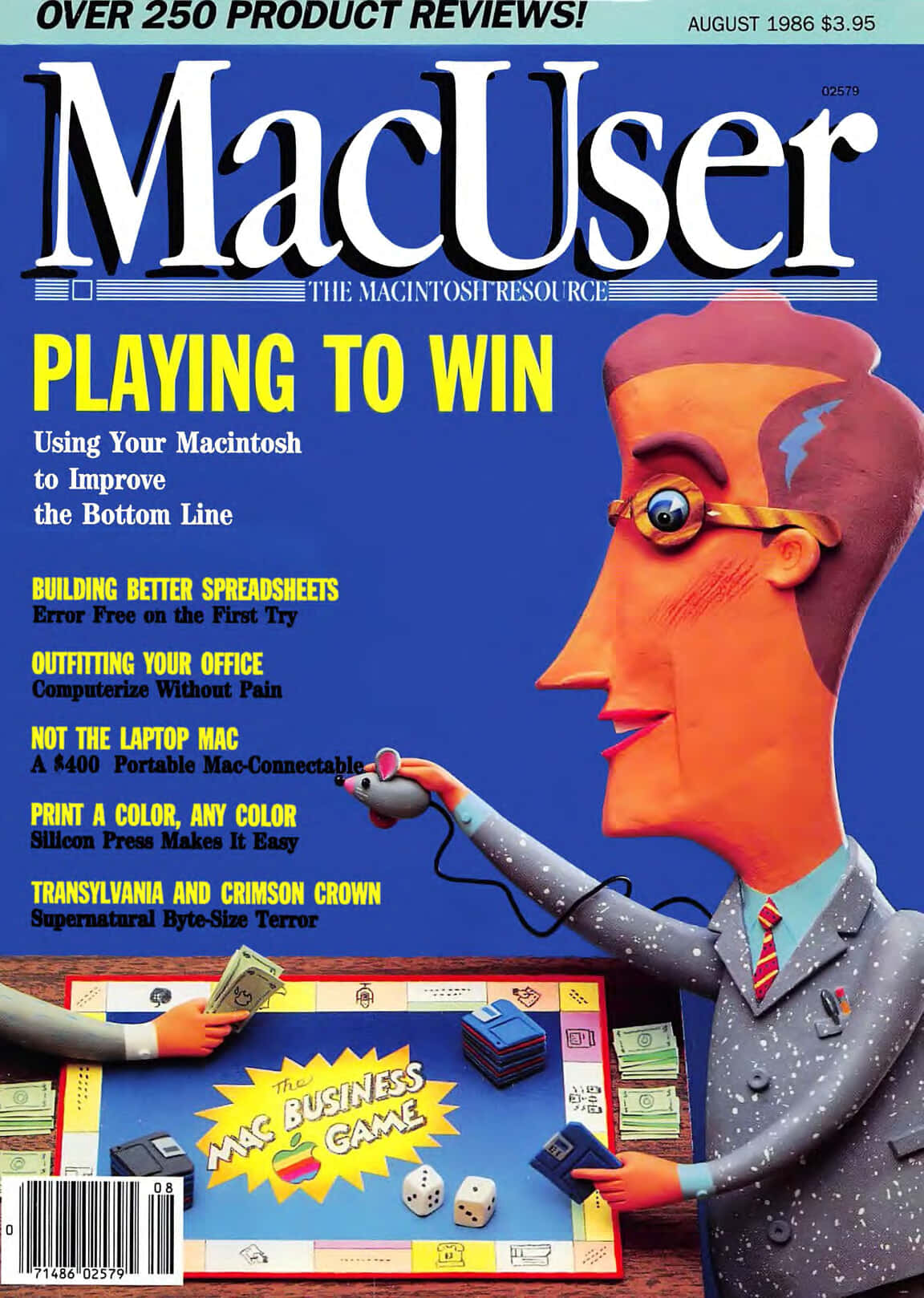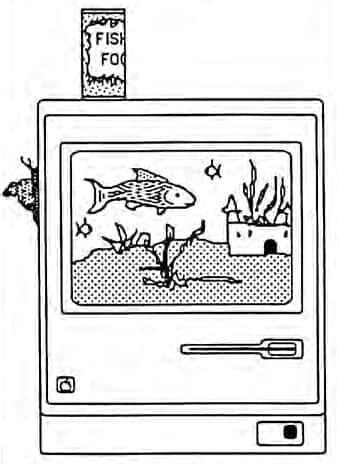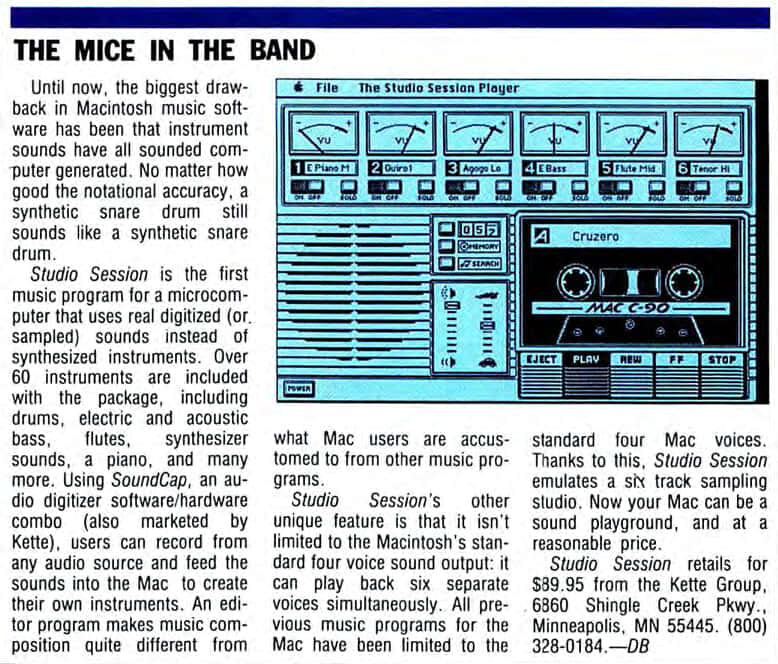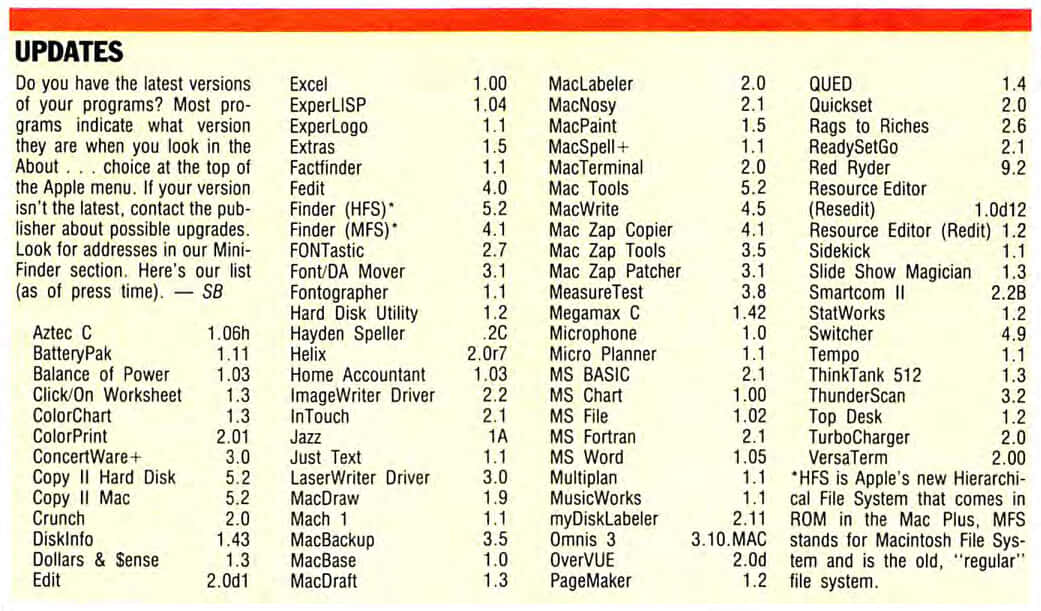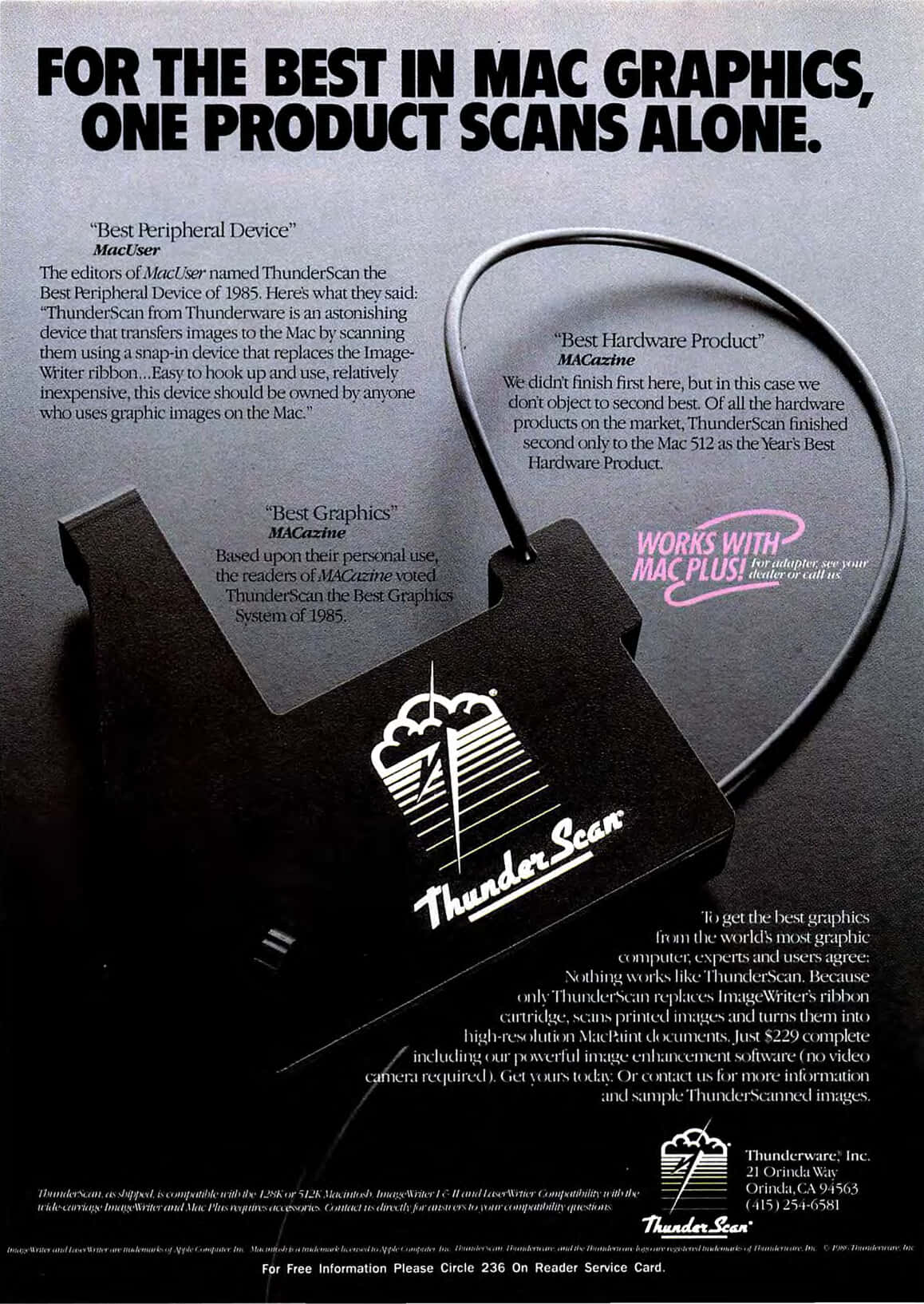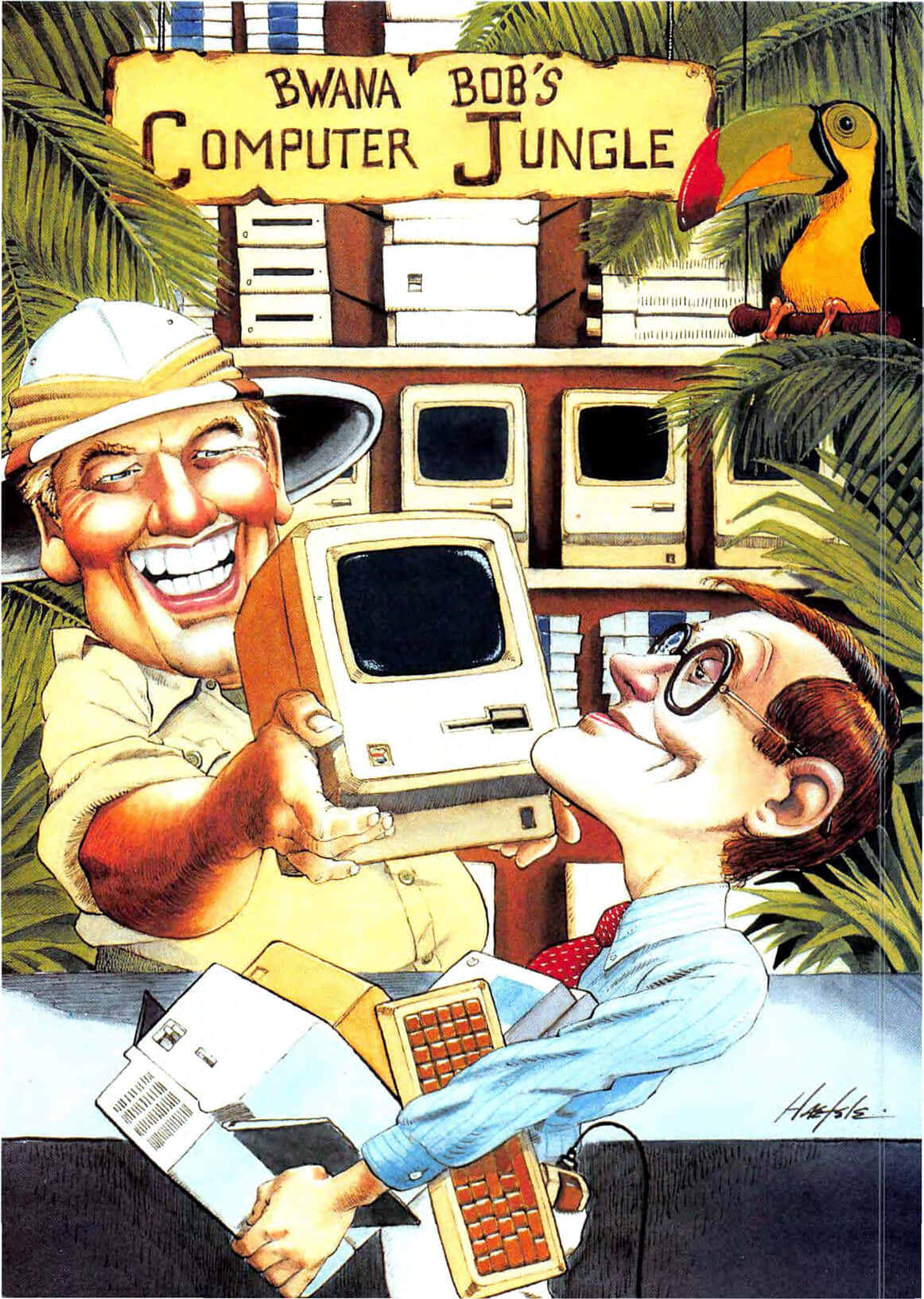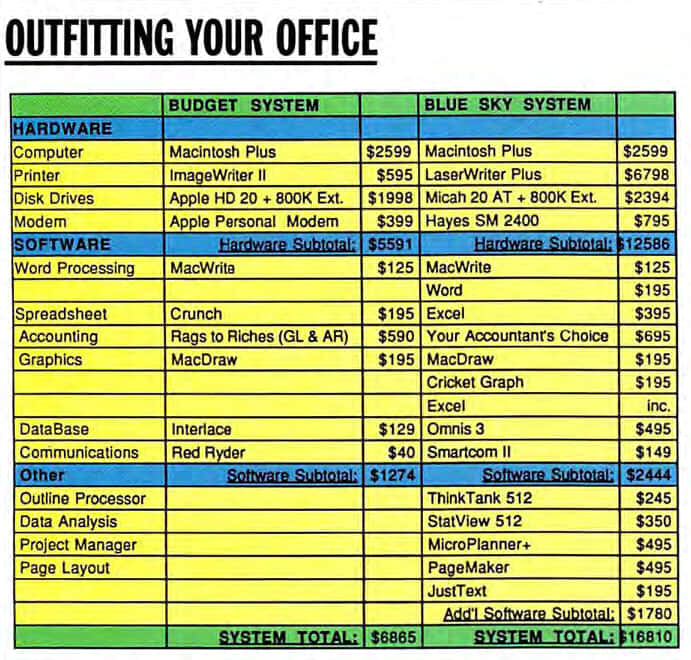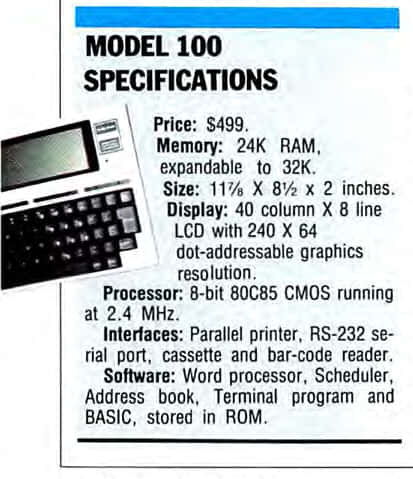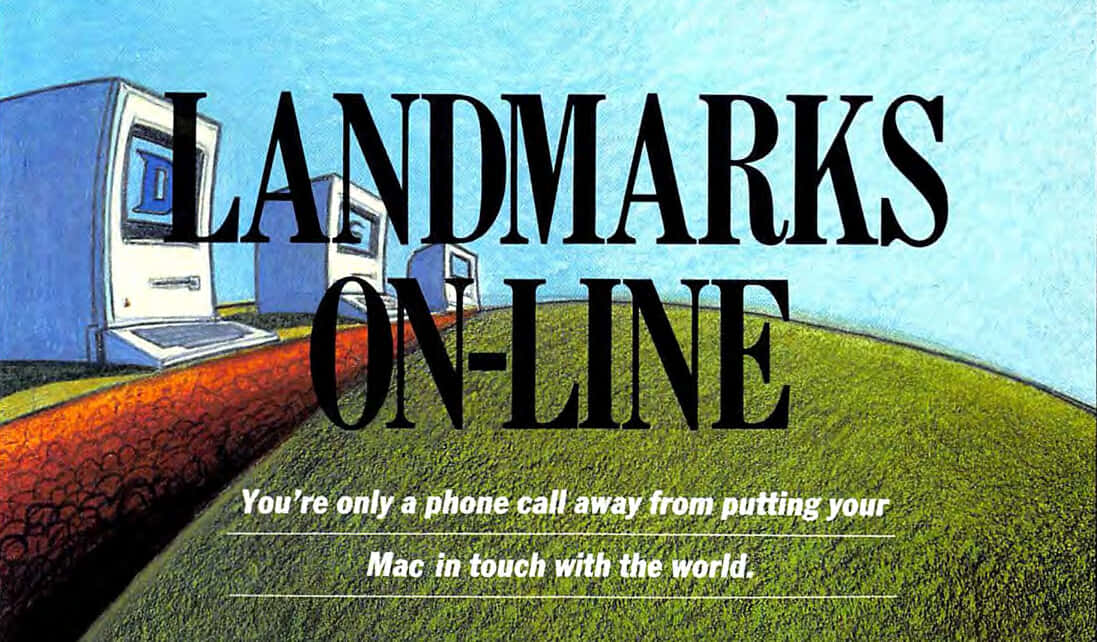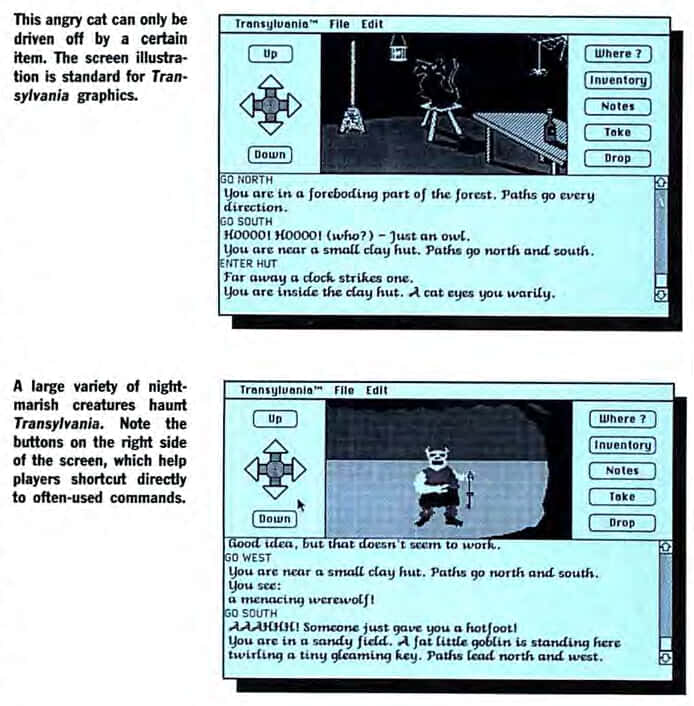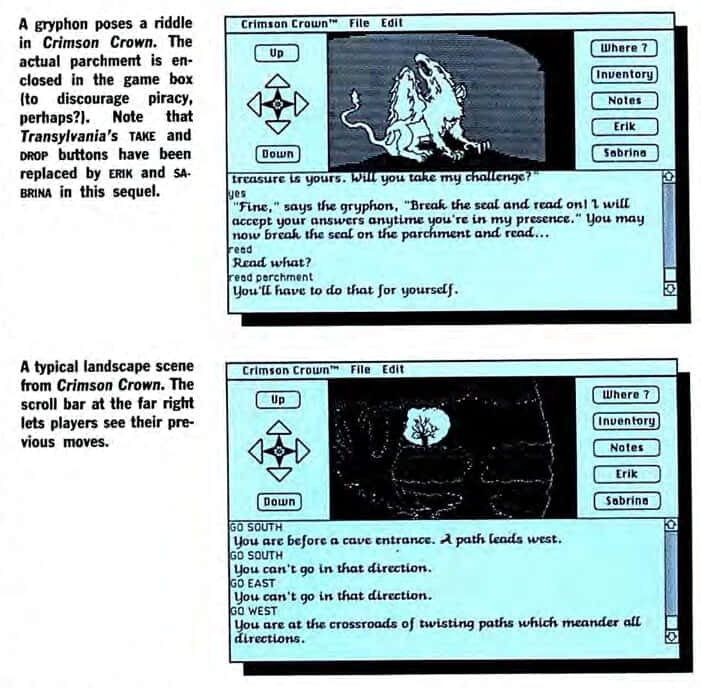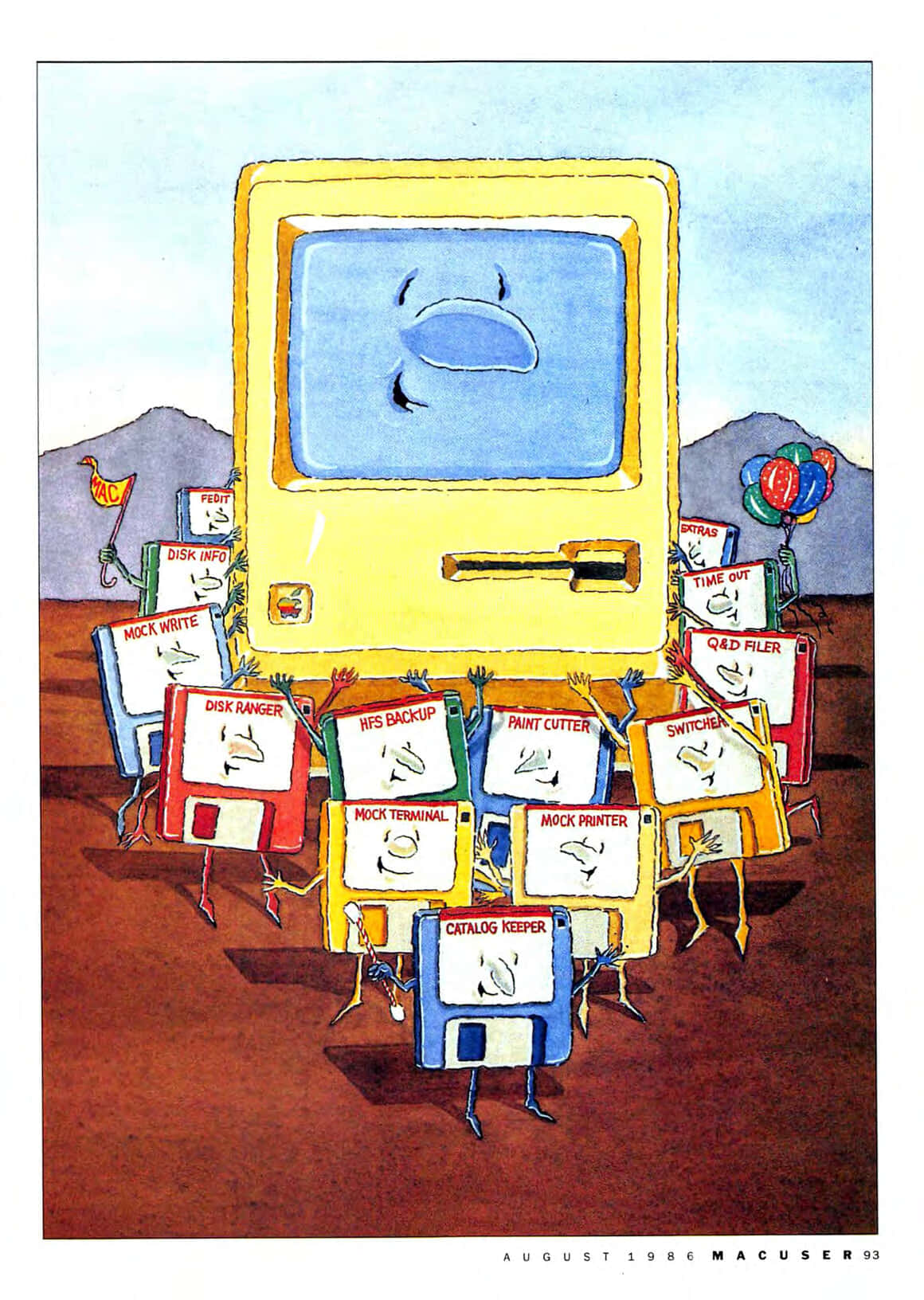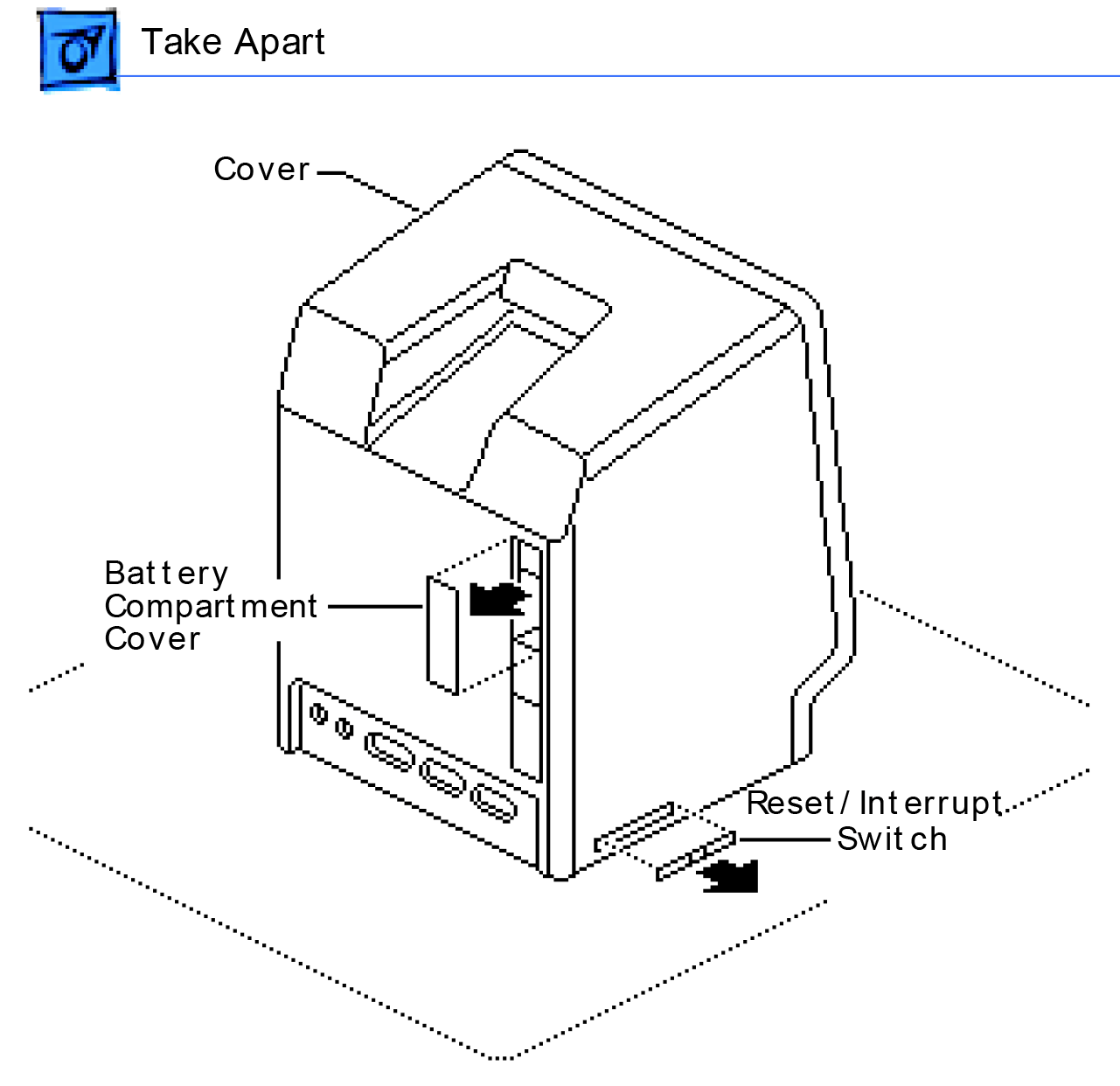Mac History 86.08 - Outfitting Your Office
This month, we speculate on forthcoming Apple computers, outfit a modern office, and hear of the first music program to use digitized sound. Plus, Steve Wozniak has finally graduated, Bill Gates fondly remembers the TRS-80 Model 100, and we take a two-part tour through Dracula’s home town.
This is A Macintosh History: a history of the early Apple Mac told through the pages of MacUser magazine. This post is based on the August 1986 issue. New to the series? Start at the beginning with Welcome to Macintosh (Oct ‘85).
August 1986
Pick up your copy of MacUser August 1986 from the Internet Archive. Download 68K Mac software from Macintosh Garden and Macintosh Repository.
The Mac, Circa 1988
Neal Shapiro considers the future of the Macintosh and Apple II on page 9.
According to many third-party reports I have heard, Apple is now working on two projects that don’t appear to be connected at first, but which I feel are strongly intertwined. Both of these new projects may be unveiled by the time these words appear in print.
One project is the “slotted Mac” and the other is Rambo.
The slotted Mac is, of course, the open Mac — the Mac that you don’t need a Torx screwdriver to pop open and which, once opened, will easily accept hardware add-ons internally. The slotted Mac means the end of clamshell architecture that has tied the Mac for so long, and, by itself is an event eagerly anticipated.
Rambo is the code name (as far as I can tell) for a new machine in the Apple II line which is sometimes referred to as the IIX. The new IIX machine will probably have a 16-bit microprocessor, a Toolbox-style of ROM similar to the Mac’s in some ways, fantastic color and sound capabilities.
One columnist has even gone so far as to say, in print, that Apple should make their ROMs public domain because if they don’t the “hackers” will pirate the code anyway. Well, let’s leave aside the insulting use of the word “hacker.”
Instead, and for some reason I feel inclined to use a science-fiction style of analogy, let’s just say that your first step in terraforming a new planet is not to give away the farm. Apple, I would hazard to guess by the end of the year, will probably decide on a licensing procedure for its ROMs and various routines used within those ROMs.
One thing that came true is the mac aquarium cartoon at the end of the editorial. Erik Maldre’s Macquarium Info has a step-by-step guide from 2006.
MacUser reviewed the Apple IIGS in A Mac of Another Color (Dec ‘86).
New on the Menu
This month’s news starts on page 18.
Great, But How Fast Can He Type?
Steve Wozniak received a B.S. degree in electrical and engineering sciences from Berkeley in May, which he worked towards under the pseudonym of Rocky Raccoon Clark. He began studying for the degree back in 1971, but put his education on hold to establish Apple. Woz now heads a company called CL 9, which makes infrared remote control devices for home entertainment systems.
In a commencement address he delivered to the University of California’s graduating class of engineers, he told the audience, “Now I can go out and get a good-paying job.”
You can read about the CL 9 CORE remote control on Wikipedia.
The Mice in the Band
Studio Session is the first music program for a microcomputer that uses real digitized (or sampled) sounds instead of synthesized instruments. Over 60 instruments are included with the package, including drums, electric and acoustic bass, flutes, synthesizer sounds, a piano, and many more.
See Studio Session (Dec ‘86) for more coverage.
Software Updates
Do you have the latest versions of your programs? Most programs indicate what version they are when you look In the About… choice at the top of the Apple menu. If your version isn’t the latest, contact the publisher about possible upgrades.
ThunderScan Advert
Page 39 is an advert for ThunderScan: a scanner that replaces the ribbon cartridge in your ImageWriter.
To get the best graphics from the world’s most graphic computer, experts and users agree: Nothing works like ThunderScan.
You can read the story of ThunderScan from Andy Hertzfeld (folklore.org) and check out What’s in a Name? (Dec ‘85) to hear how Sun used ThunderScan.
Outfitting Your Office
Bring your office into the modern era on page 40.
So it’s time to bring the office into the modern era. Time to automate your whole business, so with the click of a button the payables are paid, the receivables are received, the inventory is turned over, the cash ledger is balanced, and you can concentrate on business. Sounds easy. It’s not quite that simple, but with a Macintosh maybe it can be done without starting a second career as an electronics technician (and a third career as a programmer).
So what do you really need? The chart shows a comparison of a budget system and a “blue-sky” system (cost no object). What you need for your office will probably fall in between the two extremes, for a cost between $6,700 and $17,000. Be aware also that these are list prices. Dealers can and do negotiate on pricing, particularly for complete systems.
You Can Take It With You
The TRS-80 Model 100 is the next best thing to a Mac laptop (page 54).
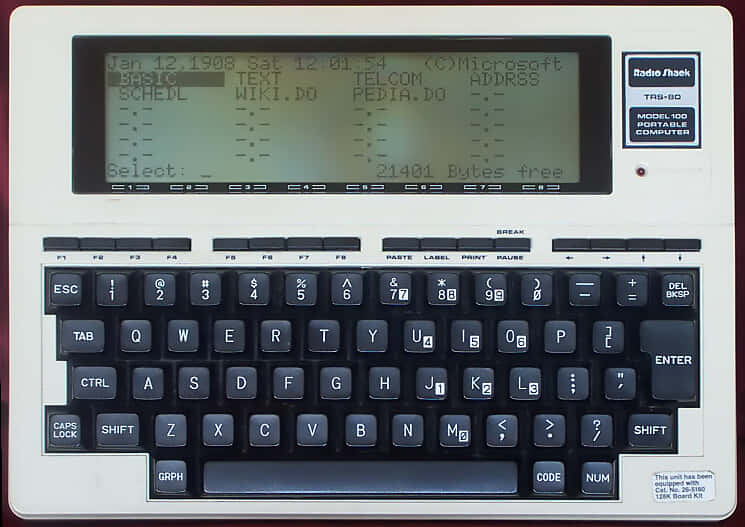 Model 100 photo by NapoliRoma in the public domain
Model 100 photo by NapoliRoma in the public domain
…calling the Model 100 a “laptop Mac” is stretching the truth a bit — it’s like saying the Golden Gate Bridge connects San Francisco and Anchorage. But the wonderful truth is that the Model 100 can be used to take notes, write letters, compose memos or create very short novels in the field. Text-only files can be transferred directly to the Mac through an ImageWriter cable. Better still, the process is remarkably simple.
The Model 100 keyboard is slightly smaller than normal size, but it has a standard QWERTY configuration and the keys themselves are sculpted and full-sized.
The five programs built into the Model 100 — TEXT, SCHED, ADDRSS, TELCOM, and BASIC — are stored on ROM chips… If there are no files stored, there should be about 21 K available for use. This equals a little over five pages of text, double spaced.
Bill Gates talks about the development of the Model 100 in an interview with the National Museum of American History from 1993.
Part of my nostalgia about this machine is this was the last machine where I wrote a very high percentage of the code in the product. I did all the design and debugging along with Jey. And it is a cool user interface, because although most of the code is a BASIC Interpreter, we did this little file system where you never had to think about saving anything.
Watch Walt Mossberg discuss the Model 100:
If you’re struggling to connect a Model 100/200 to your classic Macintosh, read the Tandy Hints and Tips (Jan ‘87).
Landmarks Online
Take a look at the online services for Mac users on page 80.
CompuServe
CompuServe is the largest national information service. It also has the most Mac owners, and boasts a Mac group of over 15,000 members.
There is no minimum monthly charge, either—you pay only for the time you spend connected. At 1200 baud, you’ll pay $15 per hour from 8 AM to 6 PM weekdays (prime), and $12.50 an hour from 6 PM to 8 AM weekdays, and on weekends and holidays (non prime).
To reach the MAUG Macintosh (also known as a SIG), type GO PCS 23 from any function prompt. Here you will find hundreds of useful Macintosh programs to download. Downloading is especially easy if you chose a terminal program that supports XMODEM transfer and supports MacBinary.
The Source
If it weren’t for the somewhat steep $50 sign-up fee and $10 minimum monthly charge, The Source might be more popular than CompuServe. Its 1200-baud connect cost of $10.75 per hour 6 PM to 7 AM weekdays (and all day weekends and holidays), is actually cheaper than that of CompuServe, while the service offers many similar features and generally has better software.
For electronic mail, The Source has CompuServe beat. It transmits mail instantly, offers the ability to send multiple copies, CCs and BCCs, acknowledgment receipts (so you will know when mail has been received) and turn your message into a Western Union Mailgram.
The Source also offers an excellent gathering place for Mac modemers. While this group is smaller than its CompuServe equivalent, it is growing rapidly, and is an equally warm and friendly place to find out the latest Mac news and gossip.
Delphi
Delphi is both the newest and the smallest of the services examined here but it has made dramatic strides in the last year or so. While its software and d[rectory structures remain somewhat baroque, you will find much the same information, shopping, banking and news services on Delphi as you’d find on CompuServe and The Source, and connect time is a mere $6 an hour 6PM to 5 AM weekdays and all day weekends and holidays. Special interest groups (SIGs) are popping up on Delphi as well, and a recent defection of ex-CompuScrve staffers to Delphi has brought it to a new level of competence.
There’s also coverage of Dow Jones News/Retrieval Service and MCI MAIL, though strangely not of GEnie, which has a full-page advert on page 23.
The Little Mac of Horrors
Take a two-part tour through Dracula’s home town on page 86.
Pity the poor werewolf. While lesser monsters such as bats, orcs and ghosts have been written into — and sometimes star in — computer games, there very few werewolves to be found in contemporary computer entertainment.
Transylvania, by Antonio Antiochia, has been a long-time favourite on Commodore 64 and Apple II systems. Its Mac version has a new interface and an enhanced parser called “Comprehend”. The Crimson Crown, a sequel also be Antiochia, even allows limited conversation with two characters who accompany the player on his quest.
Transylvania offers adventure gamers unusually hip, witty writing. When the werewolf turns up, for example, the overly curious may want an even better look. (Strategically, this is folly. Any course but flight results in immediate disembowelment!) Type in, “Look at werewolf,” and just before being informed of your death, you will be advised regarding your hirsute antagonist, “His hair is perfect.”
Antiochia’s artwork has translated to the Mac as thick, low-resolution affairs… They look sort of like photocopies of color photographs-which, in fact, they are copies, that is, of the color Apple II illustrations. Considering the Mac’s superb resolution, it’s a crying shame that Transylvania’s original graphic splendor was watered down.
The sequel takes place a short time after Transylvania ends. The Crown Prince Erik and his sister Sabrina accompany you to more exotic locations, including an underground chamber and a Gryphon’s lair, in the quest to regain the Crown…
Despite clunky graphics and an overemphasis on superlinear puzzle-solving, both games are well-written with liberal doses of humor to lighten up the horror. Whether you play one scenario or both, it will be a hauntingly funny trip that should color your dreams through many nights long after you complete the quest and save the Kingdom.
The Digital Antiquarian has a piece on the history of Transylvania.
Your First Utilities
A baker’s dozen of the best utilities for your Macintosh on page 92.
…the real utility of HFS Backup is that it will save, in a compressed format, all of the files on your hard disk to floppy disk. This may take a lot of floppies (we fit 8 megabytes of hard disk material onto 18 single-sided floppies) and time, but it is worth it.
Log onto a BBS or a network with MockTerminal… then open MockWrite. Click in MockTerminal to bring it to the front and read over the BBS. Then, if you see a message you want to answer, click in the MockWrite window and then you will be able to have a real Macintosh style editor within which to compose your reply. No more of those shoddy line editors, you’ll be using your mouse again. Save a file of the BBS’ commands to disk using MockTerminal’s START RECORDING feature, then print it out to use as a handy reference with MockPrinter.
There are people who will disagree with me that Timeout is a utility. After all, it’s just a game in the form of a desk accessory. But Timeout meets my own definition of a utility — which is that it allows you to use other programs to greater advantage. I’ve pulled down my Timeout game many times and played a few rounds to help me think about something I was writing in MacWrite — or to while away a few moments to clear my head while spreadsheeting. I think people work better if they can take a small play break.
Perhaps there were too few distractions in the mostly single-tasking, off-line world of 1986?
See also: Fedit Plus (Sep ‘86).
Tip Sheet: Battery
Early Macs had short-lived but easily replaced batteries (page 113).
Most people forget that the Mac has an internal battery (the compartment is located in the upper right side on the back of the machine). The battery will eventually give out (usually after about 2 years or so). The correct replacement battery is Eveready 523BP, Ray-O-Vac RPX21, DuraCell PX21 or Panasonic PX21 (they’re all the same 4.5-volt battery).
If you’re working on a vintage Macintosh, Apple Service Source is just the thing. Here’s an extract from the Macintosh Plus version showing the battery location:
Other Features and Reviews
- Untangling the Spreadsheet Blues (page 46)
- Someday My Prints Will Come - Six Print Spoolers (page 58)
- The Best Little Schoolhouse - Homemade Educational Software (page 68)
- Print a Color, Any Color - Silicon Press Review (page 74)
- Pascal Programming Series, Part 2 (page 104) - started Jul ‘86
What’s Next?
A Macintosh History 86.09 travels to September 1986. We dig into the latest sexy hard drives, the indispensable Fedit Plus, outlining with MORE, and the first surgery sim. Plus another DTP supplement, another terrifying adventure game, and Oscar the Grouch. Or check out other posts from A Macintosh History.
Get in touch on Mastodon, Bluesky, or X. Enjoy my work? Please sponsor me. 🙏